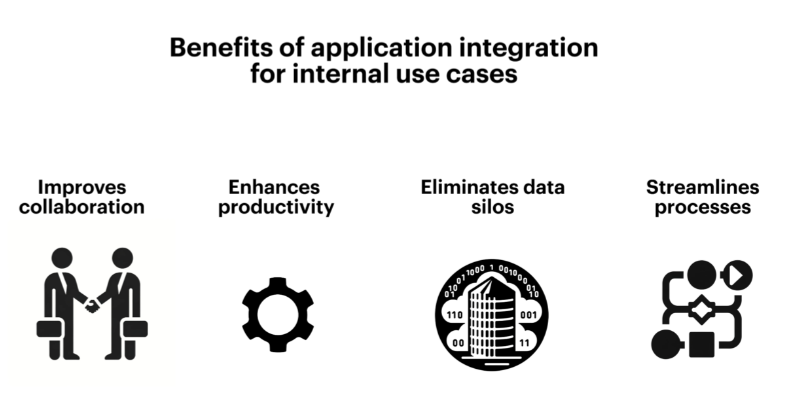Introduction
If you’re looking to enhance your marketing strategies, integrating Zendo to HubSpot can be a game changer. This powerful combination allows you to streamline workflows, improve collaboration, and optimize your project management. In this blog post, we’ll explore the benefits of this integration, provide step-by-step instructions for setting it up, and share best practices to ensure you get the most out of both platforms. Whether you’re a marketer or a project manager, understanding how to connect Zendo to HubSpot will empower you to achieve your goals more effectively.


Table of Contents
What is Zendo?
Zendo is a robust project management and collaboration tool designed for teams looking to streamline their workflows. It offers features like task assignments, timelines, and communication channels that facilitate efficient collaboration. With Zendo, teams can manage projects more effectively, ensuring that everyone is on the same page.
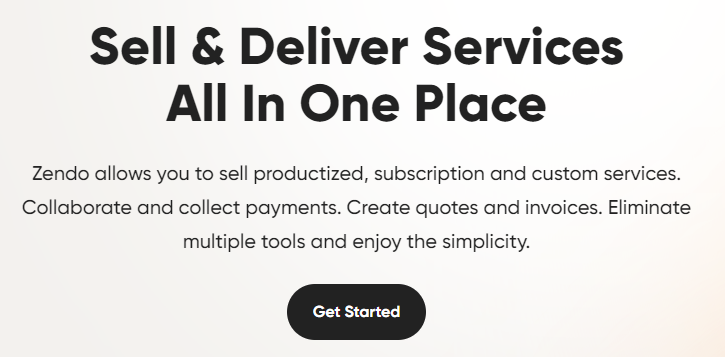
Key Features of Zendo
- Task Management: Assign tasks and set deadlines.
- Collaboration Tools: Facilitate team communication.
- Visual Timelines: Get an overview of project progress.
- Reporting and Analytics: Measure project performance.
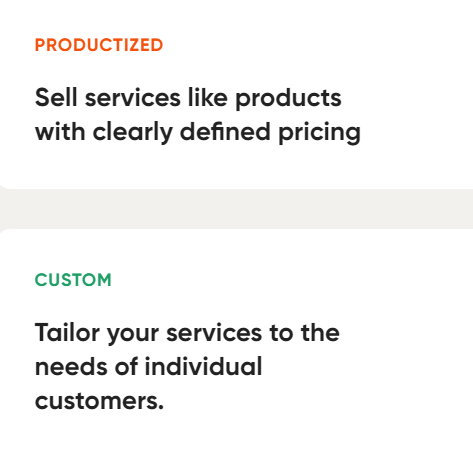
What is HubSpot?
HubSpot is an all-in-one inbound marketing, sales, and customer service platform that helps businesses grow. It provides tools for content management, email marketing, social media management, and customer relationship management (CRM). HubSpot’s user-friendly interface and extensive features make it a favorite among marketers.
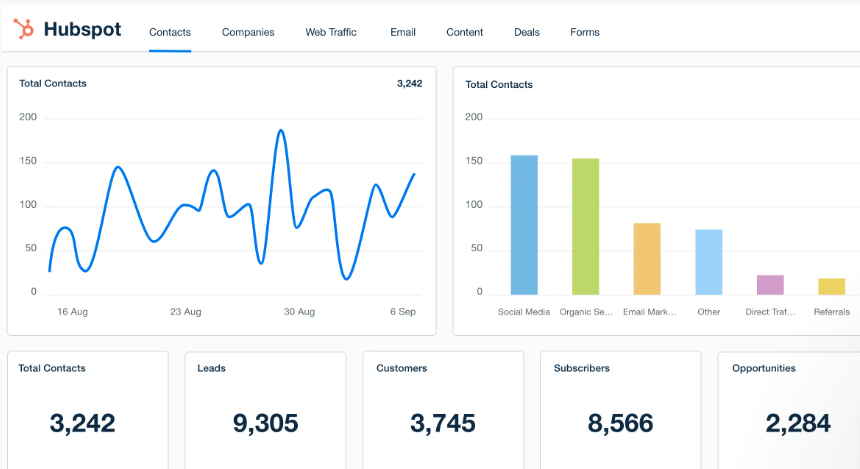
Key Features of HubSpot
- CRM: Manage customer relationships effectively.
- Email Marketing: Create and track email campaigns.
- Content Management: Build landing pages and blogs.
- Analytics and Reporting: Monitor performance and ROI.

Benefits of Integrating Zendo with HubSpot
Integrating Zendo with HubSpot can provide a myriad of advantages for your business:
1. Enhanced Project Management
By syncing tasks from Zendo to HubSpot, you can ensure that your marketing team stays on top of their projects. This leads to better time management and project delivery.
2. Improved Communication
Integration allows for seamless communication between teams. With all project-related discussions happening in one place, you can reduce misunderstandings and ensure everyone is aligned.

3. Centralized Data
Having a single source of truth for project and customer data helps in making informed decisions. You can track customer interactions alongside project progress, leading to better insights.
4. Increased Productivity
Automating repetitive tasks through integration frees up time for your team to focus on strategic initiatives. This boosts overall productivity and team morale.

How to Integrate Zendo to HubSpot
Integrating Zendo with HubSpot is a straightforward process. Follow these steps to ensure a successful connection:
Step 1: Create Accounts
If you haven’t already, create accounts for both Zendo and HubSpot. You’ll need administrative access to both platforms to perform the integration.
Step 2: Navigate to Integrations
- Log in to your Zendo account.
- Go to the settings or integrations section.
- Look for HubSpot in the list of available integrations.
Step 3: Authorize the Integration
- Click on the HubSpot integration option.
- You’ll be prompted to log in to your HubSpot account.
- Authorize Zendo to access your HubSpot data by granting necessary permissions.
Step 4: Configure Integration Settings
- Choose the specific features you want to integrate. This may include tasks, contacts, and project updates.
- Set up the synchronization preferences, such as how often data should sync between the two platforms.
Step 5: Test the Integration
Before fully implementing the integration, conduct a test to ensure everything is working correctly. Create a sample task in Zendo and check if it reflects accurately in HubSpot.
Best Practices for Maximizing Your Zendo to HubSpot Integration
To get the most out of your integration, consider the following best practices:
1. Regularly Update Both Platforms
Ensure that your teams are consistently updating both Zendo and HubSpot. This practice keeps all data current and reliable.
2. Use Templates
Take advantage of templates in both Zendo and HubSpot for recurring tasks and campaigns. This saves time and ensures consistency across projects.
3. Monitor Performance
Utilize the analytics tools in HubSpot to monitor the performance of your projects and campaigns. Adjust your strategies based on these insights to optimize results.
4. Train Your Team
Provide training sessions for your team to familiarize them with both tools and the integration process. This ensures everyone understands how to use the systems effectively.
5. Gather Feedback
Regularly solicit feedback from your team on the integration process. This can help identify areas for improvement and enhance overall effectiveness.
Common Challenges When Integrating Zendo and HubSpot
While the integration process is generally straightforward, you may encounter some challenges:
1. Data Sync Issues
Occasionally, you may experience delays or failures in data syncing. Regularly check your integration settings to troubleshoot any issues.
2. User Permissions
Ensure that all team members have the appropriate permissions to access integrated features. This can prevent frustration and improve collaboration.
3. Feature Limitations
Some features in Zendo or HubSpot may not fully support integration. Be aware of these limitations and plan accordingly.
Conclusion
Integrating Zendo to HubSpot offers a powerful solution for enhancing your marketing and project management efforts. By combining these two robust platforms, you can streamline workflows, improve team collaboration, and drive better results. Follow the integration steps outlined in this guide, and implement best practices to maximize your efficiency. With a successful integration, you’ll be well-equipped to elevate your marketing strategy and achieve your business goals. Start leveraging the strengths of both Zendo and HubSpot today!