Introduction
Discover how to optimize your email marketing in 2024 with the ActiveCampaign throttling feature. This essential tool enhances deliverability, manages server load, and improves overall campaign performance. By controlling the rate at which your emails are sent, the ActiveCampaign throttling feature helps prevent server overload and ensures your messages reach their intended audience effectively. In this guide, we’ll explore how this feature works, its key benefits, and how to configure it for optimal performance. Whether you’re running large campaigns or managing high email volumes, mastering the throttling feature can significantly elevate your email marketing results.

Table of Contents
What is ActiveCampaign?
Before we dive into the throttling feature, it’s essential to understand what ActiveCampaign is. ActiveCampaign is an all-in-one marketing platform designed to help businesses with email marketing, automation, CRM, and more. With its user-friendly interface and powerful features, it caters to a wide range of marketing needs, making it a popular choice among businesses of all sizes.
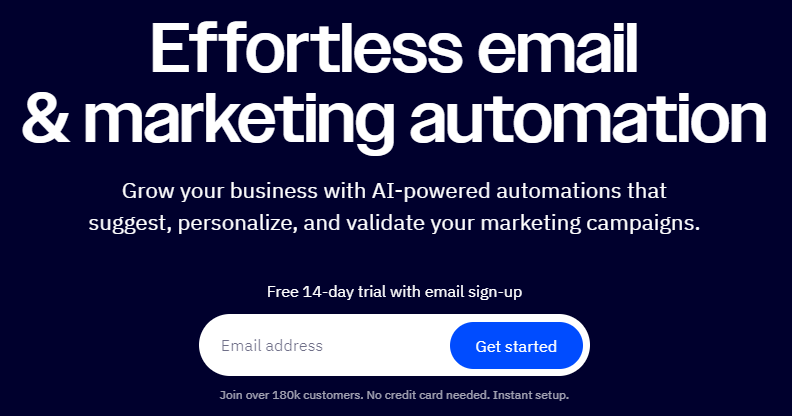
What is Throttling in Email Marketing?
Throttling refers to the process of controlling the rate at which emails are sent to recipients. This feature is crucial in managing email deliverability and ensuring that your emails do not overwhelm your server or the recipients’ inboxes. By implementing throttling, you can:
Prevent Spam Filters
Sending too many emails at once can trigger spam filters. Throttling helps in avoiding this issue by spreading out the email delivery over a period.
Maintain Server Health
Overloading your email server with a high volume of emails can lead to server crashes or slow performance. Throttling ensures that the server handles the load efficiently.
Improve Deliverability
A well-managed email delivery process helps in maintaining a good sender reputation, which in turn improves email deliverability rates.
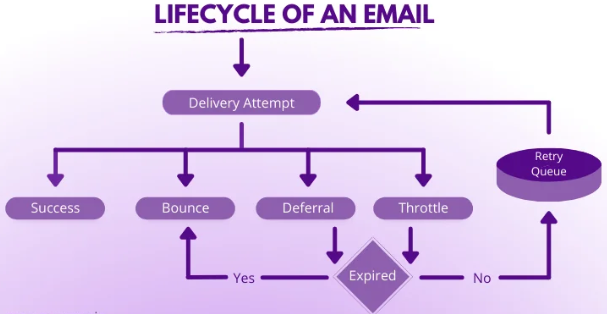
The ActiveCampaign Throttling Feature: An Overview
ActiveCampaign’s throttling feature allows you to control the speed and volume at which your emails are sent. This feature is particularly useful for large campaigns and high-volume email sends. Here’s a closer look at how it works:
Customizable Throttling Settings
ActiveCampaign offers customizable settings that let you define how many emails are sent per minute or hour. This flexibility ensures that you can align the throttling rate with your specific needs and goals.
Scheduled Sends
You can schedule your email campaigns to be sent at optimal times, reducing the risk of sending too many emails at once and improving engagement rates.
Error Handling
The throttling feature helps in managing errors by retrying failed emails automatically, ensuring that your emails reach their intended recipients.
How to Configure the Throttling Feature in ActiveCampaign
Configuring the throttling feature in ActiveCampaign is straightforward. Here’s a step-by-step guide:
Log In to Your ActiveCampaign Account
Start by logging into your ActiveCampaign account.
Navigate to the Campaigns Section
Go to the ‘Campaigns’ section from the main dashboard.
Create or Select a Campaign
Either create a new campaign or select an existing one.
Access Throttling Settings
In the campaign settings, locate the throttling options. You can typically find this under ‘Advanced Settings’ or a similar section.
Set Throttling Parameters
Define the number of emails to be sent per minute or hour. Adjust the settings based on your campaign requirements and server capacity.
Save Your Settings
After configuring the throttling parameters, save your settings and launch your campaign.
Benefits of Using the Throttling Feature
Implementing the throttling feature in ActiveCampaign offers several benefits:
Enhanced Deliverability
By managing the rate of email sending, you reduce the risk of emails being flagged as spam, which improves deliverability rates.
Improved Engagement
Throttling helps in avoiding email fatigue among recipients. By controlling the sending rate, you ensure that your audience receives emails at a pace they can engage with.
Reduced Server Load
Managing the volume of outgoing emails prevents server overload, ensuring that your email campaigns run smoothly without technical issues.
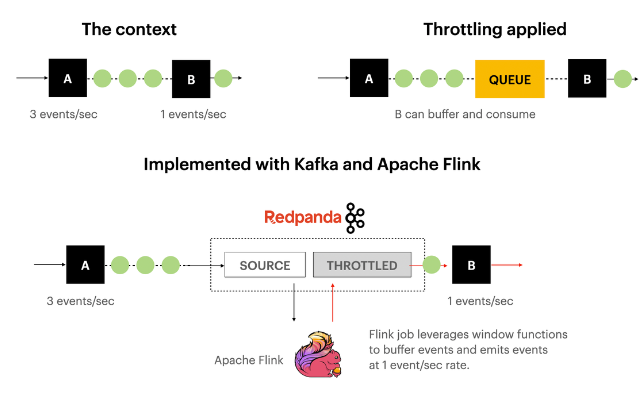
Common Use Cases for Throttling
Throttling is beneficial in various scenarios, including:
Large-Scale Campaigns
For businesses running extensive email campaigns, throttling helps in managing the email volume and maintaining deliverability.
Transactional Emails
If you send a high volume of transactional emails (e.g., order confirmations, password resets), throttling ensures that these emails are delivered promptly without overwhelming your server.
Time-Sensitive Promotions
During high-traffic periods, such as holiday promotions or product launches, throttling helps in spreading out email sends to avoid server issues and ensure optimal delivery.
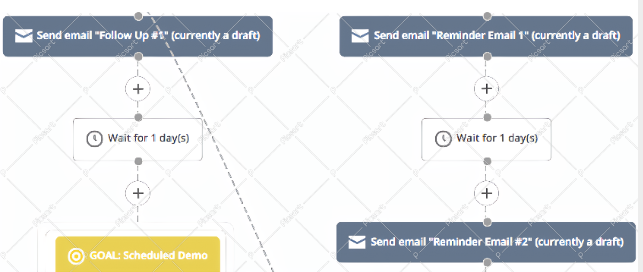
Best Practices for Using Throttling in ActiveCampaign
To make the most of the throttling feature, follow these best practices:
Monitor Performance
Regularly review the performance of your email campaigns to ensure that the throttling settings are effective. Make adjustments based on engagement metrics and delivery rates.
Test Different Rates
Experiment with different throttling rates to find the optimal balance between deliverability and engagement for your specific audience.
Stay Updated
Keep an eye on any updates or changes to ActiveCampaign’s throttling features to ensure you’re leveraging the latest tools and improvements.
Conclusion
The ActiveCampaign throttling feature is a valuable tool for optimizing your email marketing strategy. By controlling the rate at which your emails are sent, you can enhance deliverability, improve engagement, and manage server load effectively. Whether you’re running large campaigns or handling high volumes of transactional emails, throttling helps in ensuring that your email marketing efforts are efficient and successful.
Call to Action
Ready to optimize your email marketing with ActiveCampaign? Sign up today and start leveraging the throttling feature to enhance your email campaigns. For more tips and insights on email marketing, subscribe to our blog and stay updated with the latest strategies and tools.






