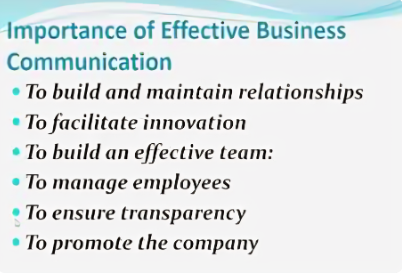Introduction
In the modern business landscape, effective communication tools are essential for success. The Grandstream Wave app HubSpot integration is a powerful solution that combines robust communication features with comprehensive customer relationship management. This integration enables businesses to streamline their workflows, enhance customer interactions, and improve overall productivity. In this post, we will explore the Grandstream Wave app, its key features, and the benefits of the Grandstream Wave app HubSpot integration for businesses looking to elevate their communication strategies.

Table of Contents
What is the Grandstream Wave App?
The Grandstream Wave app is a versatile softphone application designed to enhance communication for businesses and individuals. Available for both mobile and desktop devices, it allows users to make voice and video calls, send messages, and conduct video conferencing—all from a single platform.
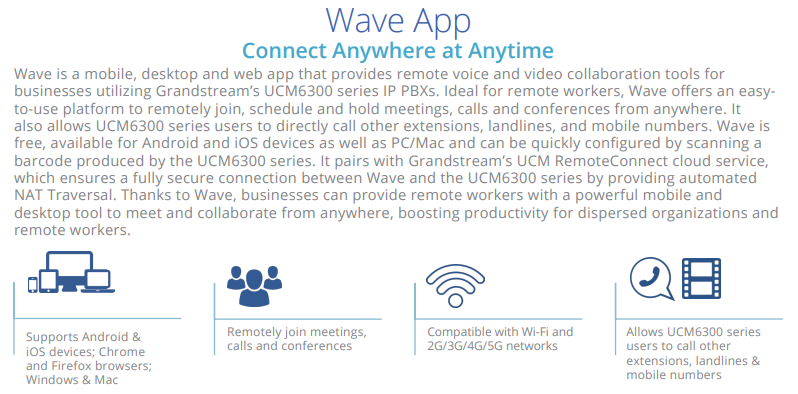
Key Features
- Multi-Device Support: The Grandstream Wave app is compatible with smartphones, tablets, and desktop computers, providing flexibility for users on the go.
- Unified Communications: The app combines various communication methods, including voice calls, video calls, and messaging, ensuring a seamless user experience.
- User-Friendly Interface: With its intuitive design, the Grandstream Wave app is easy to navigate, making it accessible for users of all technical skill levels.
- Collaboration Tools: The app includes features like call recording, conferencing options, and chat capabilities, fostering collaboration among team members.
- Integration Capabilities: One of the standout features of the Grandstream Wave app is its ability to integrate with other platforms, including HubSpot integration, allowing businesses to streamline their workflows and improve customer interactions.
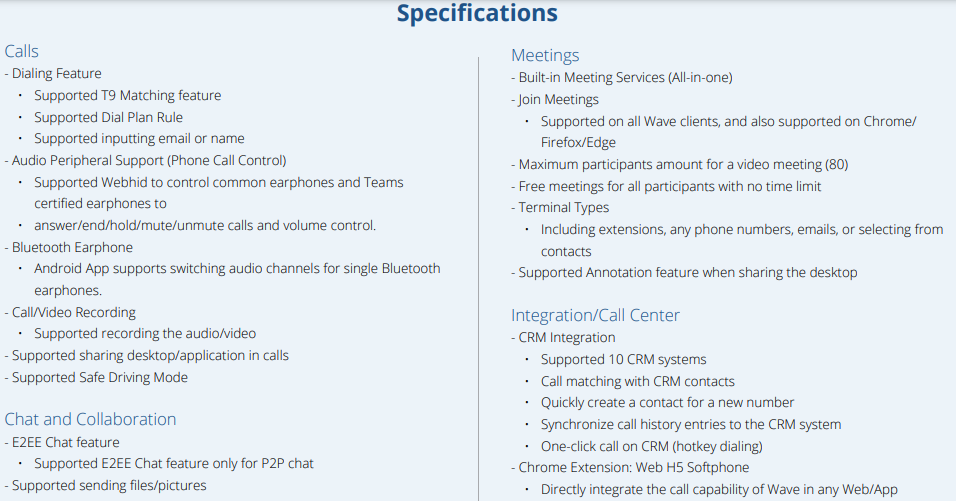
Benefits of Using the Grandstream Wave App
- Enhanced Communication: The app enables users to communicate efficiently, improving response times and overall customer satisfaction.
- Cost-Effective Solution: As a softphone application, it reduces the need for traditional phone systems, helping businesses save on costs.
- Accessibility: Users can connect with colleagues and clients from anywhere, making remote work more manageable.
Understanding HubSpot
HubSpot is an all-in-one marketing, sales, and customer service platform that helps businesses grow and manage customer relationships effectively. Its suite of tools includes:
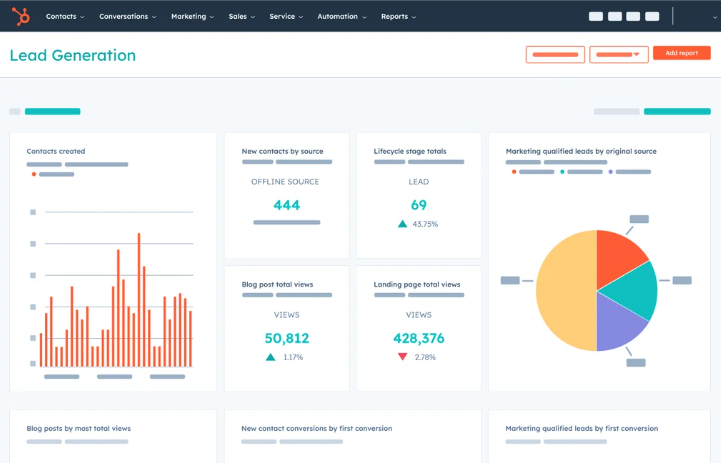
- Customer Relationship Management (CRM)
- Email Marketing
- Content Management System (CMS)
- Social Media Management
Benefits of Using HubSpot
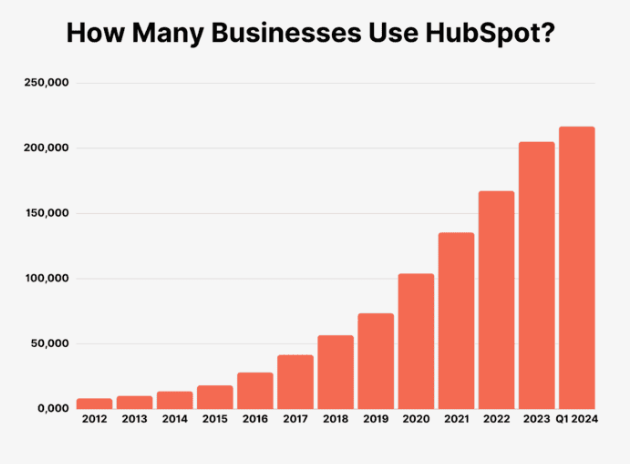
- Centralized Customer Data: Access all customer interactions in one place.
- Automation Features: Streamline marketing and sales processes.
- Analytics and Reporting: Gain insights into customer behavior and campaign performance.
- Integration with Various Tools: Connect with numerous applications to enhance functionality.
Why Integrate Grandstream Wave with HubSpot?
Integrating the Grandstream Wave app with HubSpot allows businesses to streamline their communication and enhance customer interactions. Here are some compelling reasons to consider this integration:
1. Improved Communication Efficiency
By connecting these two platforms, your team can initiate calls directly from HubSpot. This reduces the time spent switching between applications, leading to more efficient communication.
2. Enhanced Customer Interactions
Access customer data while on calls to personalize conversations. This leads to improved customer satisfaction and stronger relationships.
3. Streamlined Workflow
Integrating Grandstream Wave with HubSpot automates call logging and records details directly into the CRM. This saves time and ensures that important information is captured.
4. Increased Productivity
Eliminate the need for manual entry of call details and enhance productivity. Your team can focus more on customer interactions rather than administrative tasks.
How to Integrate Grandstream Wave App with HubSpot
Integrating Grandstream Wave with HubSpot is a straightforward process. Follow these steps to set up the integration:
Step 1: Sign Up for Both Services
Ensure you have accounts for both the Grandstream Wave app and HubSpot. If you don’t have them yet, visit their respective websites and sign up.
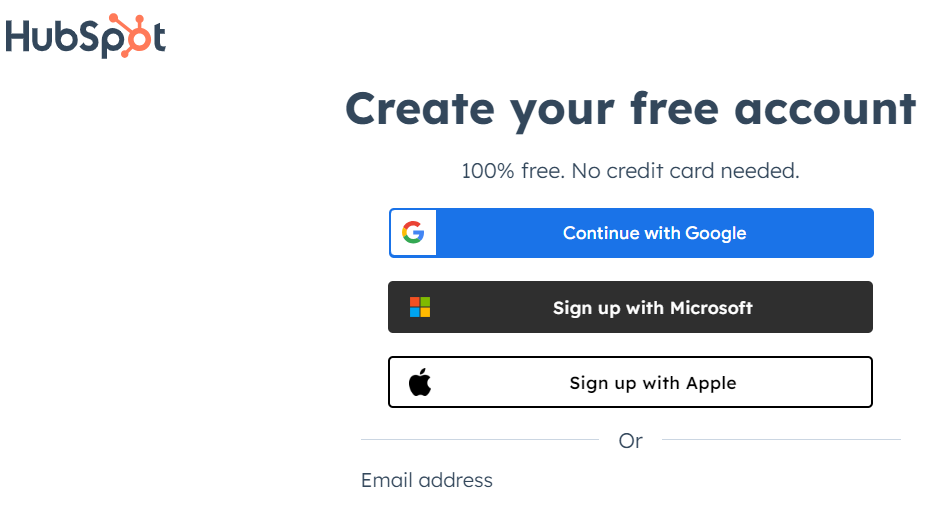
Step 2: Access the HubSpot App Marketplace
- Log in to your HubSpot account.
- Navigate to the App Marketplace. This can typically be found in the main dashboard.
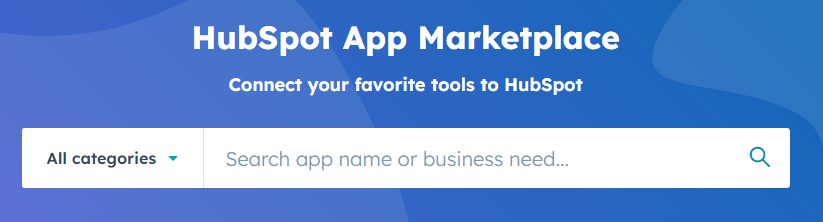
Step 3: Search for Grandstream Integration
- In the App Marketplace, use the search bar to find Grandstream.
- Select the appropriate integration option that matches the Grandstream Wave app.
Step 4: Install the Integration
- Click on the integration option and follow the prompts to install it.
- Authorize the connection between HubSpot and the Grandstream Wave app.
Step 5: Configure Settings
- Once installed, configure the settings to suit your business needs.
- Set up call logging preferences and any other specific options available.
Step 6: Test the Integration
Before fully implementing the integration, conduct tests to ensure everything works smoothly. Make a few calls using the Grandstream Wave app through HubSpot and verify that call details are correctly logged.
Best Practices for Using Grandstream Wave and HubSpot Integration
To maximize the benefits of integrating the Grandstream Wave app with HubSpot, consider the following best practices:
1. Train Your Team
Ensure that your team is well-trained on both the Grandstream Wave app and HubSpot. This includes understanding how to use the integration effectively.
2. Regularly Update Software
Keep both applications updated to the latest versions. This ensures that you have access to the latest features and security updates.
3. Monitor Call Analytics
Use HubSpot’s analytics tools to monitor call data. Analyze call duration, frequency, and customer interactions to improve sales strategies.
4. Encourage Feedback
Regularly solicit feedback from your team about the integration. This can help identify areas for improvement and further enhance productivity.
5. Optimize Call Scripts
Develop and refine call scripts based on customer interactions recorded in HubSpot. Tailored scripts can lead to better engagement and higher conversion rates.
Common Issues and Troubleshooting Tips
While integrating the Grandstream Wave app with HubSpot is generally seamless, you may encounter some issues. Here are common problems and troubleshooting tips:
1. Calls Not Logging
If calls are not logging into HubSpot, check the integration settings. Ensure that call logging is enabled and properly configured.
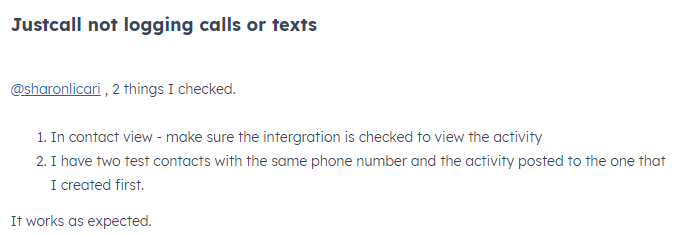
2. Connection Issues
If you experience connectivity issues, verify your internet connection. Restarting the app or your device may also resolve temporary glitches.
3. Audio Quality Problems
For poor audio quality during calls, check your device’s microphone and speaker settings. Ensure that you have a stable internet connection for optimal performance.
4. App Crashes
If the Grandstream Wave app crashes frequently, ensure that it’s updated to the latest version. Clearing the app cache can also help resolve performance issues.
Conclusion
Integrating the Grandstream Wave app with HubSpot integration is a game-changer for businesses looking to enhance their communication and streamline operations. By utilizing this integration, you can improve customer interactions, increase productivity, and ensure that all call details are efficiently logged in your CRM. As you implement these tools, you’ll find that better communication leads to stronger customer relationships and ultimately drives growth. Start exploring the benefits of Grandstream Wave app HubSpot integration today and take your business to the next level! For more details, visit Grandstream’s official website.