Introduction
If you’re looking to streamline your marketing, sales, and customer service efforts, mastering the HubSpot login is your first step toward success. HubSpot offers an all-in-one platform with tools that help businesses manage customer relationships, automate sales, and enhance marketing campaigns. By logging into HubSpot, you gain access to powerful features that can boost productivity and drive growth. In this guide, we’ll walk you through the HubSpot login process and show you how to take full advantage of its capabilities. Whether you’re new to HubSpot or looking to optimize your experience, this blog will guide you step by step.
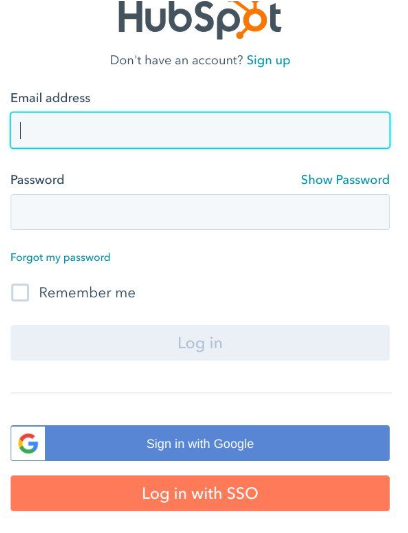
Table of Contents
What is HubSpot?
HubSpot is an all-in-one platform that provides tools for customer relationship management (CRM), email marketing, social media marketing, lead generation, sales automation, and customer service. Since its launch in 2006, HubSpot has become a go-to tool for businesses of all sizes looking to streamline their marketing and sales processes. The platform helps businesses manage and nurture leads, automate tasks, and drive conversions efficiently. HubSpot’s CRM is free to use and integrates seamlessly with its other hubs for marketing, sales, and service. It has grown into a trusted solution for businesses seeking to scale their operations and enhance customer relationships.

The platform includes a wide array of features, such as:
- HubSpot CRM: Track your contacts, monitor your sales pipeline, and improve customer relationships. It helps you organize and manage contacts, track communication history, and get a 360-degree view of interactions. To learn more about HubSpot CRM and how it can streamline your processes, check out this detailed HubSpot CRM blog.
- Marketing Hub: Manage content, track analytics, and run campaigns. Create and manage content, analyze website performance, and run automated marketing campaigns to nurture leads.
- Sales Hub: Automate sales tasks and convert leads into customers. Streamline the sales process by automating follow-ups and lead tracking for more efficient conversion.
- Service Hub: Deliver excellent customer service and improve client satisfaction. Manage customer inquiries with tools for ticket management, live chat, and a knowledge base.
- Academy & Courses: Access online training and certifications to enhance your skills. HubSpot Academy offers free courses on inbound marketing, sales, and customer service strategies to boost your expertise.
HubSpot offers both free and paid plans, making it accessible for startups, small businesses, and large enterprises. To get started, all you need is to log into your HubSpot account.
How to Log into Your HubSpot Account
Logging into HubSpot is simple and straightforward. Whether you’re accessing your HubSpot CRM or any of the other tools, the login process is the same. Here’s a step-by-step guide to help you sign in to your HubSpot account.
Step-by-Step HubSpot Login Instructions
- Visit the HubSpot Login Page
Open your browser and go to HubSpot’s Login Page. You will see the login form where you can enter your credentials. - Enter Your Email Address
In the first field, input the email address associated with your HubSpot account. This is the email you used when signing up for HubSpot.
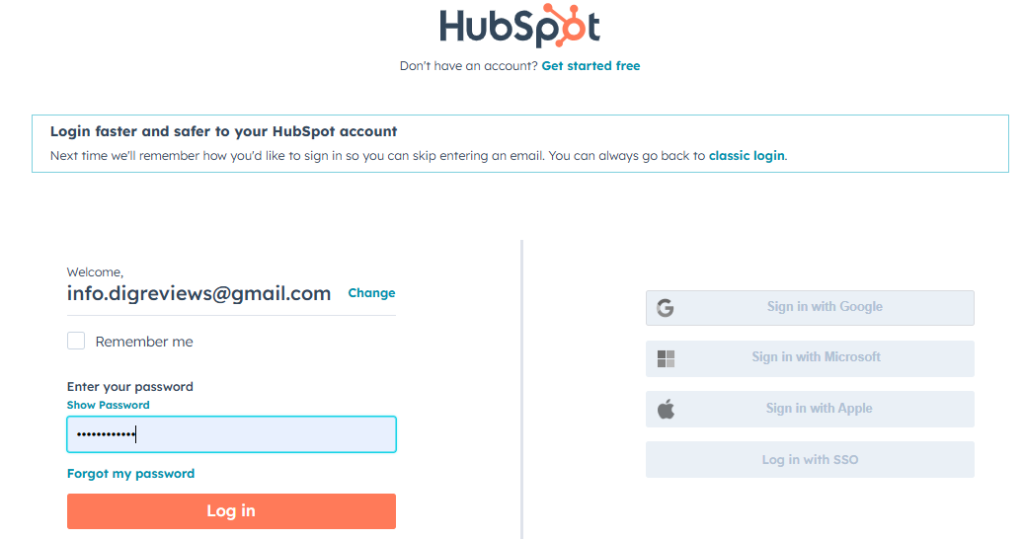
- Enter Your Password
In the second field, input your password. Make sure your password is correct. If you don’t remember it, don’t worry—there’s an easy way to reset it! - Click the Login Button
Once your email and password are entered, click the “Log in” button. You’ll be redirected to your HubSpot dashboard. - Dashboard Access
Upon successful login, you’ll gain access to your HubSpot account’s various features, such as CRM tools, marketing automation, and sales data.
How to Reset Your HubSpot Login Password
If you’ve forgotten your password, follow these steps to reset it:
- Click the “Forgot your password?” Link
Below the password field on the login page, you’ll see a “Forgot your password?” link. Click on it. - Enter Your Email Address
Enter the email address associated with your HubSpot account. Make sure it’s correct, and click “Send reset link”.
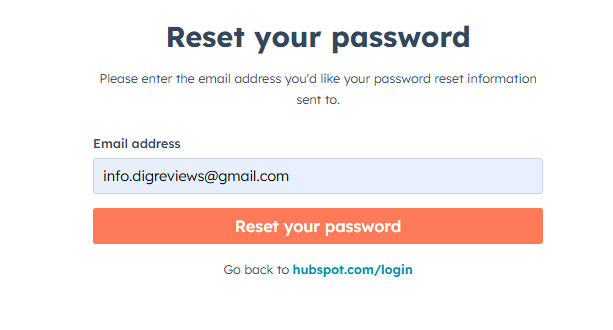
- Check Your Email
HubSpot will send a password reset link to your inbox. Click on the link provided in the email. - Create a New Password
After clicking the reset link, you’ll be taken to a page where you can create a new password for your account. Enter your new password and confirm it. - Log In with Your New Password
Once your password is reset, you can log in using your new credentials.
Common HubSpot Login Issues and How to Fix Them
While logging into HubSpot is usually seamless, there are a few common issues that users encounter. Here’s how you can resolve them quickly.
Forgotten Password
This is one of the most frequent login problems. To resolve it, simply follow the password reset instructions mentioned above.
Account Access Issues
If you’re having trouble accessing your HubSpot account, there may be several reasons for it. Here’s how to troubleshoot:
- Check Your Email: Make sure the email you’re using is the correct one associated with your HubSpot account.
- Clear Browser Cache: Sometimes clearing your browser’s cache can resolve login issues.
- Disable VPN: If you’re using a VPN, try disconnecting it. HubSpot might block some VPN servers for security reasons.
- Contact HubSpot Support: If none of the above solutions work, reach out to HubSpot’s support team for assistance.
HubSpot Login for Different User Roles
Depending on your role within the HubSpot account, the login experience may vary slightly. Let’s take a look at how the login process works for different user roles.
Admin Login
Admins typically have full access to all features of HubSpot. To log in as an admin:
- Follow the same login process as regular users.
- Upon logging in, you’ll have access to account settings, user management, and all features of HubSpot’s CRM and other tools.
- If you’re setting up a new user, you can manage their permissions through the Admin Panel.
Sales Representative Login
Sales reps log into HubSpot to track deals, view lead information, and use tools like email tracking and automation. They will have restricted access based on the permissions set by the admin. If you’re a sales rep, your login experience will include:
- Access to CRM: View and manage contacts, deals, and tasks.
- Email Integration: Track emails sent to clients, schedule follow-ups, and automate outreach.
- Performance Analytics: View your sales performance and metrics.
Using HubSpot Login for Mobile Devices
HubSpot also provides mobile access to your account via the HubSpot mobile app. To log into your HubSpot account on mobile devices:
- Download the HubSpot Mobile App: You can download the HubSpot app from the App Store (for iOS) or Google Play Store (for Android).
- Login Using Your Credentials: Open the app and enter your HubSpot login credentials (email and password).
- Access Your Dashboard: Once logged in, you’ll have access to your CRM, emails, tasks, and more—right from your mobile device.

Having access to HubSpot on-the-go means you can manage your marketing and sales activities wherever you are!
Why HubSpot Login Security Matters
Your HubSpot account holds a lot of valuable data, including customer information, sales metrics, and marketing campaign details. Therefore, it’s crucial to ensure your login process is secure. Here are some security tips:
- Enable Two-Factor Authentication (2FA): HubSpot offers 2FA for an added layer of protection. This ensures that even if someone has your password, they won’t be able to access your account without the second form of identification.
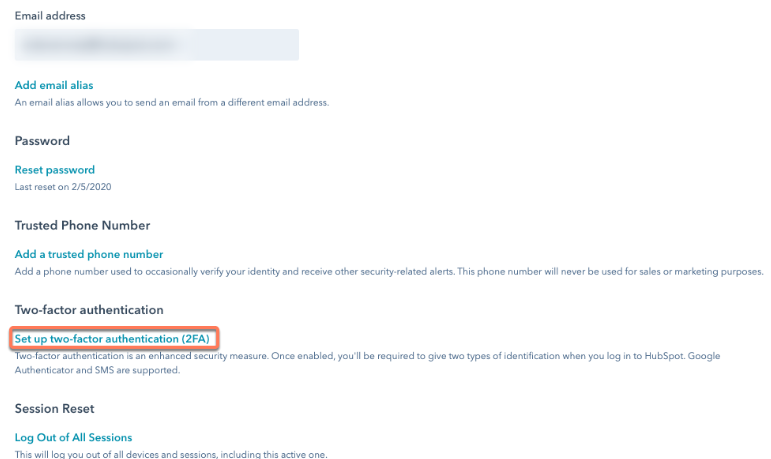
- Use Strong Passwords: Always use a unique and complex password for your HubSpot account to prevent unauthorized access.
- Monitor Account Activity: Regularly check your account activity and look for any suspicious logins or changes.
By prioritizing security, you’ll protect sensitive business data and ensure a safe user experience for your team.
Conclusion: Mastering HubSpot Login for Business Success
In conclusion, HubSpot provides an all-in-one platform that enables businesses to efficiently manage their marketing, sales, and customer service. Its user-friendly interface and robust tools make it easy to streamline operations and drive growth. By mastering the HubSpot login process, businesses can access a wealth of features to boost productivity and improve customer relationships. Whether you’re aiming to enhance sales or optimize marketing strategies, HubSpot delivers the resources needed for success. It’s no surprise that so many businesses trust HubSpot for their long-term growth.
Related Articles:





