Introduction
How to Check Keyword Cannibalization with Ahrefs is a crucial skill for any website owner or SEO professional looking to improve their search engine rankings. Keyword cannibalization occurs when multiple pages on your site compete for the same keyword, which can confuse search engines and hurt your SEO performance. In this guide, we’ll show you how to easily identify keyword cannibalization using Ahrefs and take the necessary steps to fix it, helping your site rank higher and drive more organic traffic.
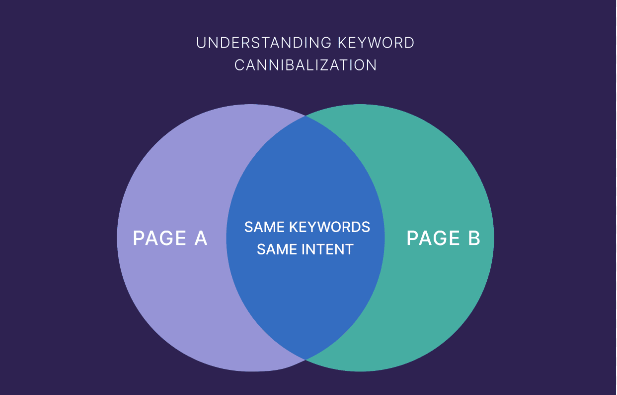
Table of Contents
What is Keyword Cannibalization and Why Should You Care?
Before diving into how to check for keyword cannibalization with Ahrefs, it’s essential to understand what keyword cannibalization is and why it can be harmful to your website’s SEO.
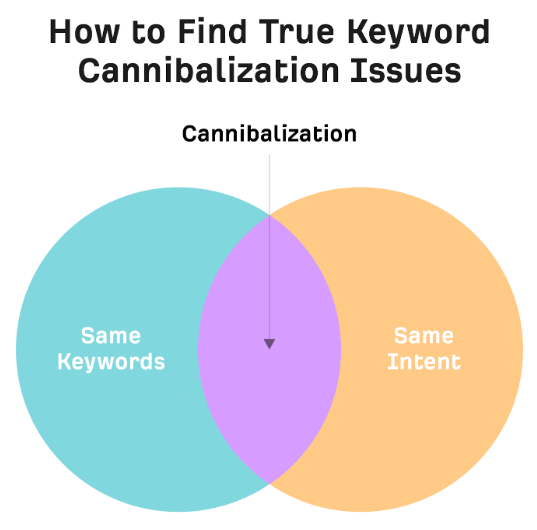
Understanding Keyword Cannibalization
Keyword cannibalization occurs when multiple pages on your website target the same keyword or key phrase, causing them to compete against each other for rankings. Rather than a single page ranking for a specific keyword, multiple pages are “fighting” for that spot, which confuses search engines and dilutes the authority of each page.
Why Keyword Cannibalization is Bad for SEO
When you have multiple pages targeting the same keyword, Google may not know which page to rank. As a result, all the pages may perform poorly in search results. The consequences of keyword cannibalization include:
- Lower rankings: Search engines struggle to understand which page is the most relevant for a specific keyword.
- Reduced authority: When multiple pages compete for the same keyword, the SEO value (link juice) is spread thin across those pages instead of being consolidated on a single page.
- Poor user experience: Cannibalization often results in duplicate or similar content, leading to a less engaging experience for users.
Fixing keyword cannibalization can help you consolidate your content’s SEO efforts, leading to better rankings and more organic traffic.
How Ahrefs Can Help You Check Keyword Cannibalization
Ahrefs is one of the most powerful SEO tools available for monitoring your website’s performance. It provides valuable insights into keyword rankings, backlinks, and much more. One of its key features is the ability to check for keyword cannibalization and fix it effectively.
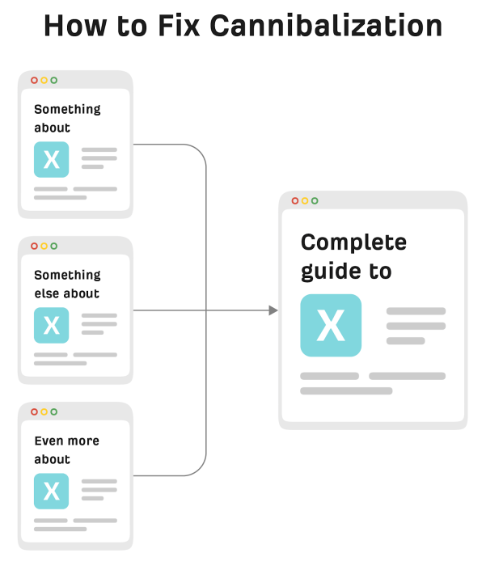
In this section, we’ll guide you through the steps of using Ahrefs to check for keyword cannibalization.
Step-by-Step Guide to Check Keyword Cannibalization with Ahrefs
Set Up Ahrefs Site Explorer
To start, you’ll need to sign in to Ahrefs and navigate to the Site Explorer tool. This tool allows you to analyze your website and its performance for various keywords.
- Go to the Site Explorer tab in Ahrefs.
- Enter your domain name (e.g., www.yoursite.com) into the search bar.
- Hit the Search button to generate a report of your website’s data.
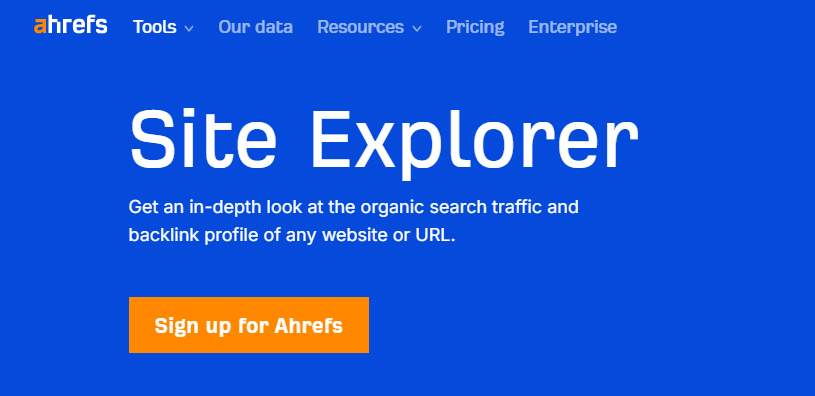
Analyze Your Top Keywords
Once your website’s data is loaded, go to the Organic Keywords section. Here, you’ll see a list of keywords that your website is currently ranking for.
- Filter the keywords by Position or Search Volume to focus on the most relevant and high-traffic keywords.
- Look for keywords that have multiple pages ranking for them. This is often a sign of keyword cannibalization.
Use Ahrefs’ “Cannibalization Checker”
Ahrefs has a feature that can identify keyword cannibalization automatically. Follow these steps:
- In the Organic Keywords report, look for keywords that appear on more than one page.
- Ahrefs will display the different pages ranking for each keyword, so you can quickly identify which pages are competing for the same search terms.
Review the “Pages” Report
Ahrefs also provides a Pages Report that shows which pages are driving traffic for which keywords. To use this:
- Click on the Pages tab within the Site Explorer.
- Sort the pages by Organic Traffic to see which pages are driving the most search engine traffic.
- Identify any pages that are targeting the same keyword(s) and check if they overlap with your target keywords.
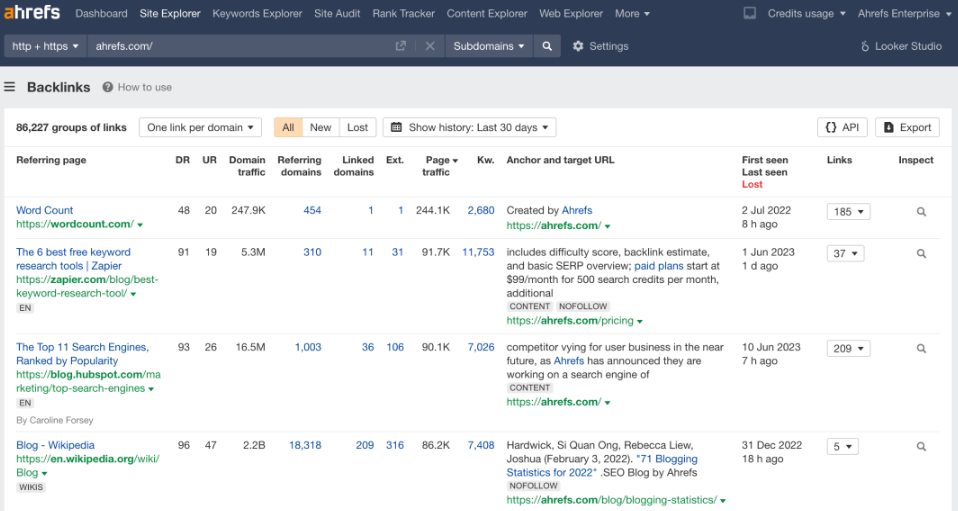
Tips for Identifying Keyword Cannibalization in Ahrefs
- Use filters: Ahrefs allows you to filter results by keyword position, volume, or URL to spot cannibalization quickly.
- Look for page overlap: Pages ranking for the same keyword should be closely examined. If you notice multiple pages targeting a single term, cannibalization is likely occurring.
- Monitor SERP features: Ahrefs also shows SERP features like featured snippets and “People also ask” boxes. These can sometimes indicate cannibalization if multiple pages are competing for the same snippet.
How to Fix Keyword Cannibalization with Ahrefs
Now that you know how to identify keyword cannibalization using Ahrefs, it’s time to fix the issue. Here are some strategies for resolving keyword cannibalization and improving your SEO.
Consolidate Content into One Page
If two or more pages are ranking for the same keyword, consider consolidating them into one comprehensive page. This can help centralize the authority for that keyword and improve your chances of ranking higher.
- Merge content: Combine the best content from both pages into a single, more authoritative page.
- 301 Redirects: Once you merge the content, use 301 redirects from the old pages to the new consolidated page to preserve link equity and direct traffic to the right URL.
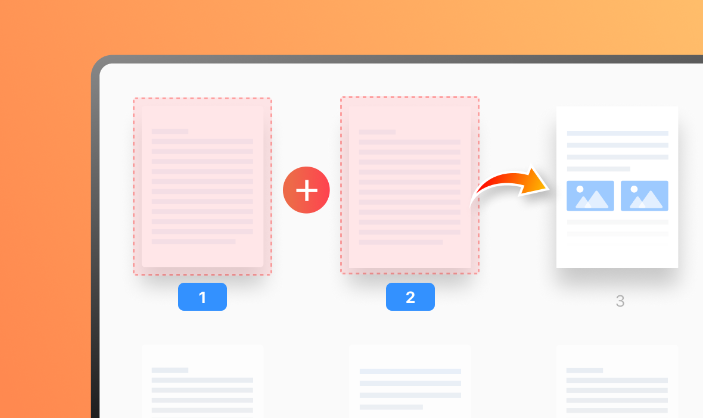
Update and Optimize Pages
Instead of merging content, you can also update each page to target a different, unique keyword. This will help ensure that each page has its own distinct focus, avoiding overlap.
- Use long-tail keywords: Focus on more specific variations of the primary keyword.
- Improve content: Enhance the content on each page so it is better optimized for its unique target keyword.
Adjust Internal Linking Strategy
Internal linking plays a crucial role in SEO, and it can help alleviate keyword cannibalization by directing search engines to the most relevant pages. Here’s how you can improve your internal linking strategy:
- Link to the most relevant page: When linking between pages on your website, always point to the page that best matches the user’s search intent.
- Use keyword-rich anchor text: Make sure your anchor text is descriptive and includes keywords that match the page’s content.
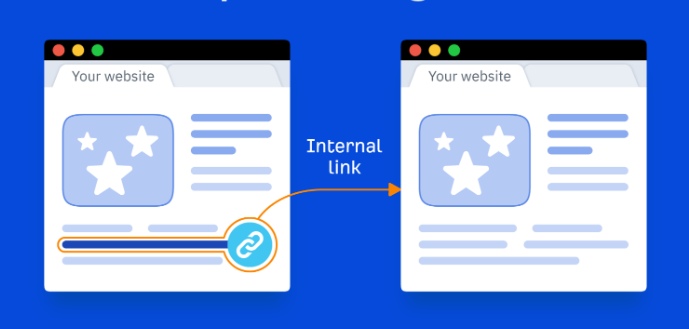
Add Canonical Tags
Canonical tags are HTML elements that tell search engines which version of a page should be considered the “primary” version. If you have multiple pages targeting similar keywords, using a canonical tag can help prevent cannibalization.
- Add canonical tags: Add the canonical tag to the less relevant pages to indicate to Google which page should be considered the authoritative source.
- Don’t overuse: Only use canonical tags when there’s real duplication or content overlap. Overuse can harm your SEO.
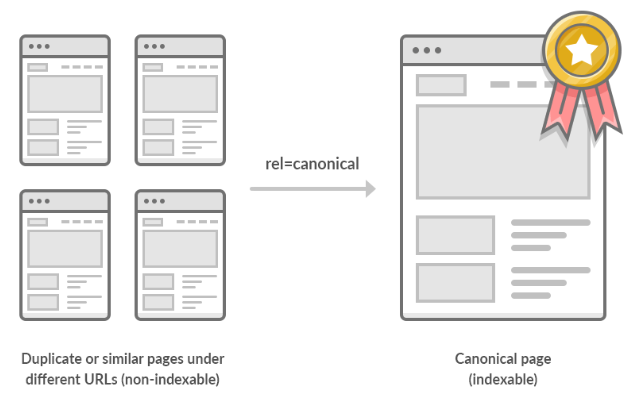
Best Practices to Avoid Keyword Cannibalization in the Future
Preventing keyword cannibalization is much easier than fixing it. By following these best practices, you can minimize the chances of it happening in the future.
Conduct Regular Keyword Research
Regularly research the keywords you are targeting to ensure that your pages are optimized for distinct keywords. Tools like Ahrefs can help you discover new keywords and identify existing keyword conflicts.
Maintain a Content Calendar
By planning your content ahead of time, you can ensure that each page you create targets a unique keyword or topic. A well-organized content calendar can help you avoid overlap and keyword cannibalization.
Monitor Your SEO Performance
Continually track your site’s SEO performance using Ahrefs. Regularly monitor keyword rankings and traffic to spot potential cannibalization issues before they become significant problems.
Conclusion: Using Ahrefs to Tackle Keyword Cannibalization
Keyword cannibalization is a serious issue that can hurt your website’s SEO performance. Fortunately, Ahrefs provides a powerful set of tools to help you identify and fix keyword cannibalization on your website. By following the steps outlined in this guide, you can ensure that your content strategy is optimized for search engine rankings and that your website is performing at its best.
Start using Ahrefs today to monitor your website for keyword cannibalization, fix any issues you find, and avoid future problems. With careful attention to SEO, you’ll be able to build a more effective, high-ranking website that drives organic traffic and increases conversions.





