Introduction
GetResponse vs ActiveCampaign: Discover the key differences between these two leading email marketing platforms in our detailed comparison. Explore features, pricing, ease of use, automation capabilities, and more to find the best tool for your needs. When it comes to selecting the right email marketing platform, the choice between GetResponse and ActiveCampaign can be pivotal for your business’s success. In this comprehensive comparison of GetResponse vs ActiveCampaign, we’ll delve into each platform’s features, user experience, pricing, integration options, automation capabilities, customer support, and overall pros and cons. By examining these critical aspects, you’ll gain valuable insights to help you select the email marketing tool that aligns perfectly with your business objectives. Let’s explore which platform stands out as the ideal choice for your email marketing strategy in 2024.
Table of Contents
Features and Functionality
When comparing GetResponse vs ActiveCampaign, it’s essential to explore their features and functionality to determine which platform best suits your email marketing needs.
GetResponse Features
Email Marketing
GetResponse offers a robust email marketing platform with various templates and a drag-and-drop editor, making it easy to create visually appealing emails. It supports audience segmentation and provides advanced analytics for performance tracking.
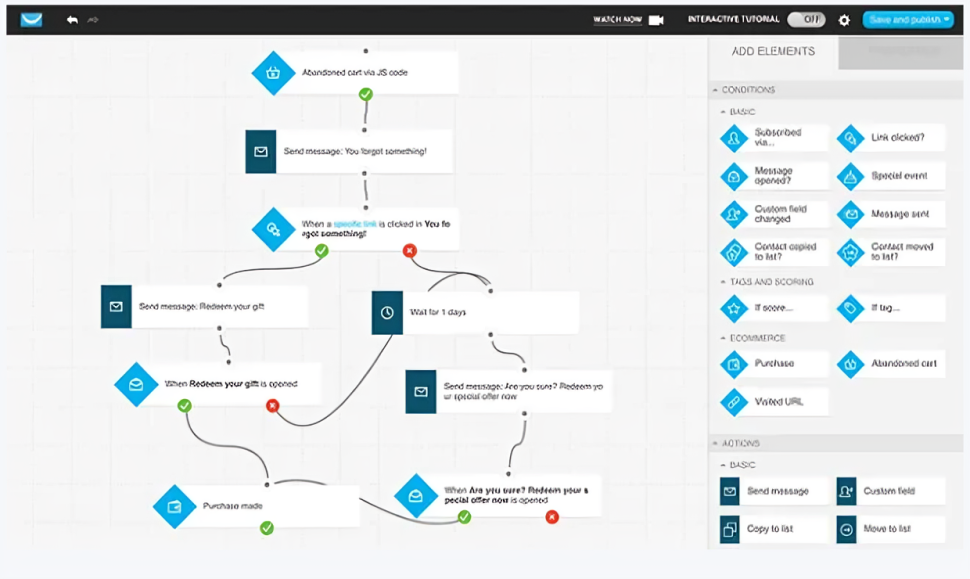
Autoresponders
GetResponse’s autoresponder feature sends automated emails based on user behavior, ideal for lead nurturing and engagement.
Landing Pages
GetResponse includes a landing page builder that allows you to create high-converting landing pages without coding skills, perfect for capturing leads and driving conversions.
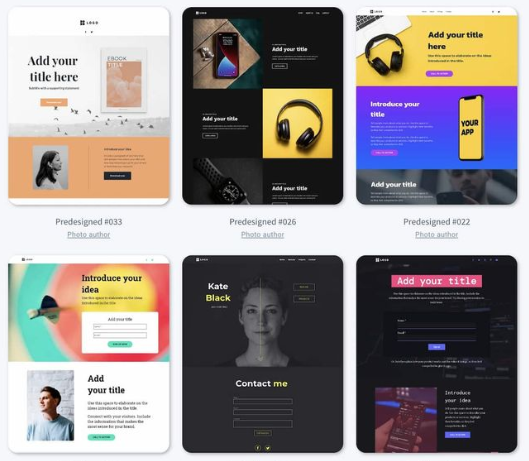
Webinars
A unique feature of GetResponse is its webinar solution, enabling you to host webinars directly from the platform and integrate them seamlessly with your email campaigns.
Marketing Automation
GetResponse’s marketing automation is comprehensive, allowing the creation of complex workflows based on user behavior, scoring, and tagging for personalized and timely campaigns.
ActiveCampaign Features
Email Marketing
ActiveCampaign is known for its powerful email marketing capabilities, with a wide range of templates and an easy-to-use email editor for personalized and segmented campaigns.
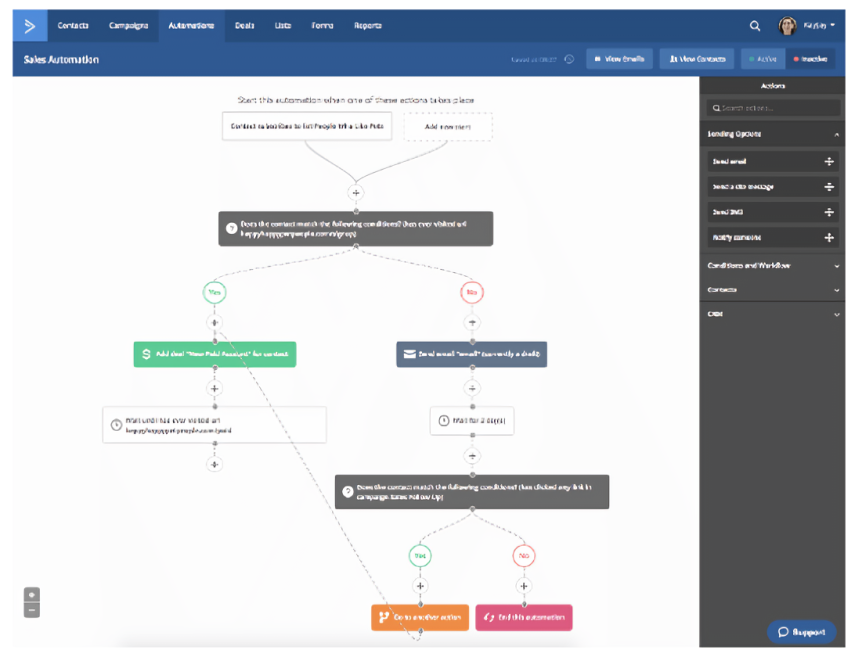
Automation
ActiveCampaign excels in automation, enabling highly customized workflows triggered by user behavior, such as email opens, clicks, and website visits, enhancing lead nurturing.
CRM Integration
ActiveCampaign includes a built-in CRM, allowing businesses to manage customer relationships directly from the email marketing platform. The CRM integrates seamlessly with email marketing and automation features.
Landing Pages
ActiveCampaign offers a landing page builder for creating custom pages to support email campaigns. While not as advanced as GetResponse’s, it provides essential functionality for lead generation.
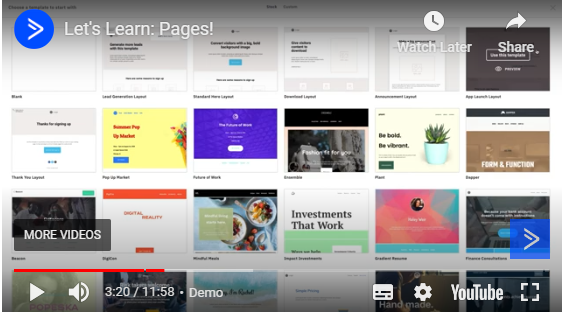
Messaging
ActiveCampaign supports multi-channel messaging, including email, SMS, and site messaging, allowing you to reach your audience through various channels and enhance your marketing strategy.
Ease of Use
When choosing an email marketing platform, ease of use is crucial. This section compares the user experience of GetResponse vs ActiveCampaign to help you determine which platform is more intuitive and user-friendly.
GetResponse Ease of Use
User Interface
GetResponse features a clean, intuitive dashboard that is easy to navigate. The straightforward design ensures beginners can quickly get up to speed.
Email Editor
GetResponse’s drag-and-drop email editor allows you to create professional emails without coding skills. It includes responsive templates that can be customized to fit your brand.
Automation Builder
The automation builder in GetResponse uses a visual, drag-and-drop interface to create complex workflows easily. The visual design helps users understand the flow of their automation.
Learning Curve
GetResponse offers a smooth learning curve with ample resources, including tutorials, webinars, and a comprehensive help center, making it easy for new users to get started.
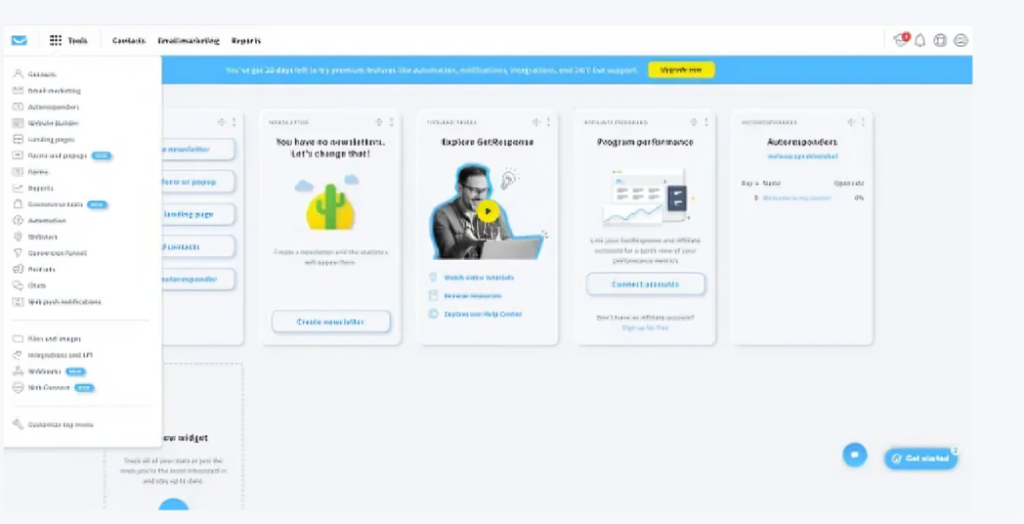
ActiveCampaign Ease of Use
User Interface
ActiveCampaign also has a user-friendly interface, though it is more complex due to its extensive features. The customizable dashboard allows users to arrange it according to their preferences.
Email Editor
ActiveCampaign’s drag-and-drop email editor simplifies email creation and offers a range of customization options to align with marketing goals.
Automation Builder
ActiveCampaign’s standout feature is its powerful, easy-to-use visual workflow builder. Users can create detailed automation sequences with various triggers and actions.
Learning Curve
ActiveCampaign has a steeper learning curve due to its advanced features. However, it offers extensive resources, including video tutorials, webinars, and a detailed knowledge base, to assist users. Investing time in learning the platform can significantly enhance marketing efforts.
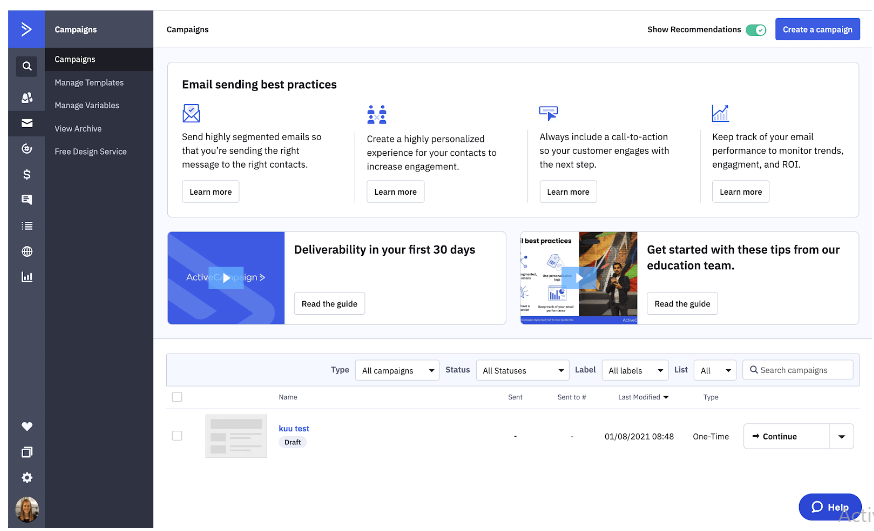
Pricing
When comparing GetResponse vs ActiveCampaign, pricing is a significant factor to consider. This section breaks down the pricing structures of both platforms to help you determine which offers the best value for your needs.
GetResponse Pricing
GetResponse offers a variety of pricing plans tailored to meet diverse business needs:
- Email Marketing Plan: Starting at $15.6 per month
- Ideal for businesses focusing primarily on email campaigns
- Includes essential email marketing tools like autoresponders and unlimited landing pages
- Marketing Automation Plan: Starting at $48.4 per month
- Suited for businesses looking to automate their marketing processes
- Includes advanced features such as automation builders and contact scoring
- Ecommerce Marketing Plan: Starting at $97.6 per month
- Designed for businesses engaged in ecommerce
- Includes tools for optimizing ecommerce marketing strategies
- GetResponse Max Plan: Starting at $1099 per month (custom pricing)
- Tailored for large enterprises and high-volume senders
- Offers comprehensive features including dedicated support, transactional emails, and consulting services
These plans cater to businesses of all sizes, providing scalable solutions to enhance their marketing effectiveness and achieve their business goals.
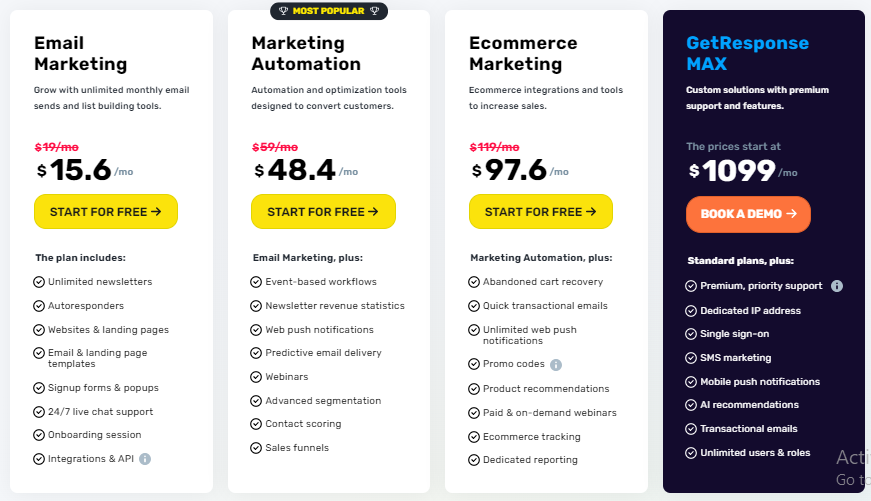
ActiveCampaign Pricing
ActiveCampaign offers a selection of pricing plans tailored to suit diverse business needs:
- Starter Plan:
- Starts at $15 per month.
- Designed for small businesses starting out with essential email marketing and automation tools.
- Plus Plan:
- Starts at $49 per month.
- Includes email marketing, automation, and CRM features suitable for growing businesses.
- Professional Plan:
- Starts at $79 per month.
- Offers advanced marketing automation capabilities, site messaging, and more robust CRM tools.
- Enterprise Plan:
- Starts at $145 per month.
- Tailored for large organizations needing comprehensive features like custom reporting and a dedicated account representative.
These plans provide scalable options to enhance marketing effectiveness and meet the needs of businesses at various stages of growth.
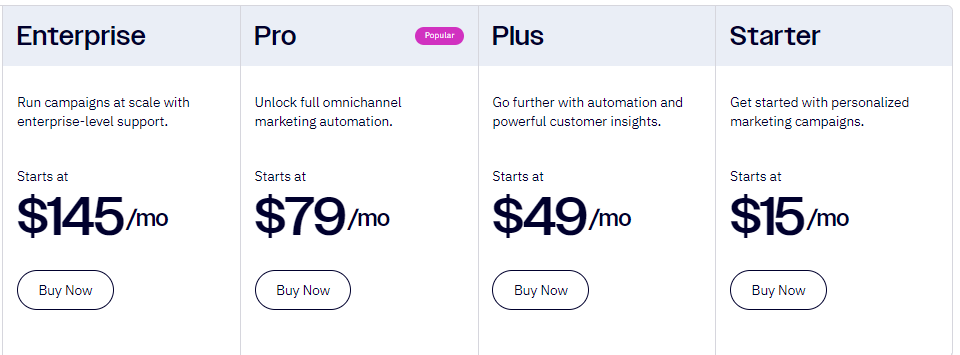
Integration and Compatibility
Integration and compatibility are crucial when choosing between GetResponse and ActiveCampaign. Both platforms offer a range of integrations to enhance functionality. This section explores their integration capabilities.
GetResponse Integrations
GetResponse offers a wide array of integrations to streamline your marketing efforts. Key integrations include:
- E-commerce Platforms:
- Shopify
- WooCommerce
- Magento
- BigCommerce These integrations help you connect your email marketing campaigns directly with your online store, making it easier to track purchases and send targeted emails based on customer behavior.
- CRM Systems:
- Salesforce
- HubSpot
- Zoho CRM Integrating GetResponse with your CRM system ensures your contact data is synchronized, allowing for more personalized and effective email campaigns.
- Webinar Platforms:
- Zoom
- GoToWebinar These integrations enable you to easily manage and promote webinars, combining your email marketing efforts with your live events.
- Social Media:
- LinkedIn GetResponse’s social media integrations allow you to expand your reach and engage with your audience across multiple platforms.
- Payment Gateways:
- PayPal
- Stripe These integrations facilitate smooth payment processing for your online transactions, ensuring a seamless experience for your customers.
ActiveCampaign Integrations
ActiveCampaign is renowned for its extensive integration capabilities, making it a versatile tool for businesses of all sizes. Key integrations include:
- E-commerce Platforms:
- Shopify
- WooCommerce
- Magento
- BigCommerce Similar to GetResponse, these integrations help you track customer purchases and send personalized follow-up emails to drive repeat sales.
- CRM Systems:
- Salesforce
- HubSpot
- Zoho CRM
- Pipedrive ActiveCampaign’s deep integration with CRM systems allows for comprehensive contact management and more effective sales and marketing alignment.
- Webinar Platforms:
- Zoom
- GoToWebinar
- WebinarJam These integrations facilitate the promotion and management of webinars, helping you engage with your audience through live events.
- Social Media:
- LinkedIn ActiveCampaign’s social media integrations enable you to leverage social channels for broader audience engagement and lead generation.
- Payment Gateways:
- PayPal
- Stripe
- Square These integrations streamline the payment process for your online store, ensuring a hassle-free checkout experience for your customers.
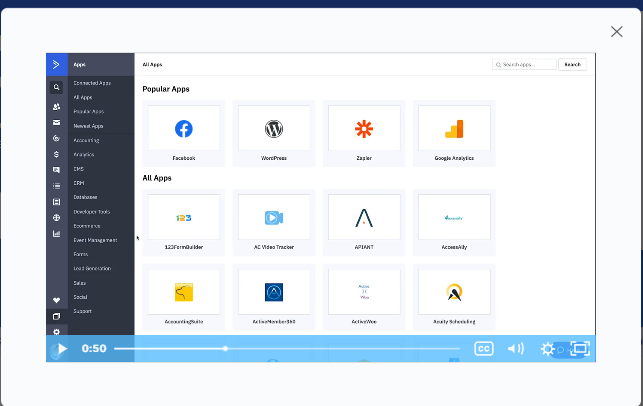
Automation Capabilities
Automation capabilities are crucial in choosing an email marketing tool. Both GetResponse and ActiveCampaign offer robust features to streamline marketing efforts. Let’s explore their automation strengths and differences.
GetResponse Automation Capabilities
GetResponse offers a comprehensive suite of automation tools that cater to various marketing needs. Here are some key features:
- Automation Workflows:
- GetResponse provides an intuitive drag-and-drop workflow builder, allowing you to create complex automation sequences with ease. You can set triggers based on user behavior, such as email opens, clicks, and purchases.
- Example: You can create a workflow that sends a follow-up email to users who click on a specific link in your email, leading them to a targeted landing page.
- Pre-built Templates:
- GetResponse offers a variety of pre-built automation templates for common scenarios like welcome emails, abandoned cart reminders, and post-purchase follow-ups. These templates save time and ensure you can quickly set up effective campaigns.
- Lead Scoring:
- This feature allows you to assign scores to your leads based on their actions and engagement levels. It helps you prioritize high-potential leads and target them with more personalized content.
- Advanced Segmentation:
- GetResponse’s segmentation capabilities enable you to divide your audience into specific groups based on demographics, behavior, and other criteria. This ensures that your automation sequences are highly targeted and relevant.
- Web Event Tracking:
- You can track user behavior on your website and trigger automated responses based on specific actions, such as page visits or form submissions. This feature helps in delivering personalized experiences to your audience.
ActiveCampaign Automation Capabilities
ActiveCampaign is renowned for its advanced automation features, offering a wide range of tools to enhance your marketing efforts. Key features include:
- Automation Builder:
- ActiveCampaign’s automation builder is highly intuitive, with a drag-and-drop interface that makes it easy to create complex workflows. You can set up automations based on triggers such as email opens, link clicks, and website visits.
- Example: You can create an automation that sends a series of onboarding emails to new subscribers, followed by targeted offers based on their engagement.
- Conditional Logic:
- This feature allows you to add conditional logic to your automation workflows, creating highly personalized paths for your contacts. You can segment your audience dynamically based on their interactions and behaviors.
- Sales Automation:
- ActiveCampaign integrates sales automation with its email marketing capabilities, allowing you to automate follow-ups and task assignments within your CRM. This ensures a seamless experience for your sales team and improves lead management.
- Site Tracking:
- You can track visitor behavior on your website and trigger automated emails based on their actions. This feature helps in delivering relevant content at the right time, enhancing user engagement.
- Event Tracking:
- ActiveCampaign’s event tracking feature enables you to capture custom events and use them as triggers in your automation workflows. This provides a deeper level of personalization and precision in your campaigns.
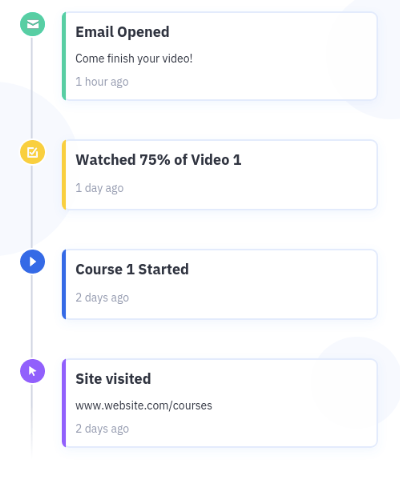
Customer Support and Resources
When choosing an email marketing tool, consider the quality of customer support and available resources. Both GetResponse and ActiveCampaign offer various support options and resources.
GetResponse Customer Support and Resources
Customer Support Options:
- 24/7 Live Chat Support: GetResponse offers 24/7 live chat support to assist users with any issues they might encounter. This ensures that help is available at any time, regardless of time zones.
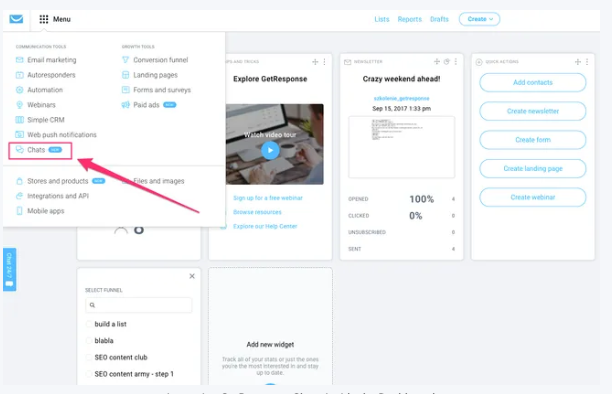
- Email Support: Users can reach out to GetResponse’s support team via email for detailed inquiries or issues that require a more in-depth response.
- Phone Support: For higher-tier plans, GetResponse provides phone support, allowing users to speak directly with a support representative.
Resources:
- Comprehensive Knowledge Base: GetResponse has an extensive knowledge base filled with articles, tutorials, and guides that cover a wide range of topics. This self-help resource is ideal for users who prefer to find solutions on their own.
- Webinars and Video Tutorials: GetResponse offers webinars and video tutorials that provide step-by-step instructions on various features and best practices. These resources are great for visual learners.
- Community Forums: Users can engage with the GetResponse community through forums, where they can ask questions, share tips, and connect with other users.
- Dedicated Account Manager: For higher-tier plans, GetResponse provides a dedicated account manager who offers personalized assistance and strategic advice.
ActiveCampaign Customer Support and Resources
Customer Support Options:
- Live Chat Support: ActiveCampaign provides live chat support during business hours, allowing users to get real-time assistance with their questions and issues.
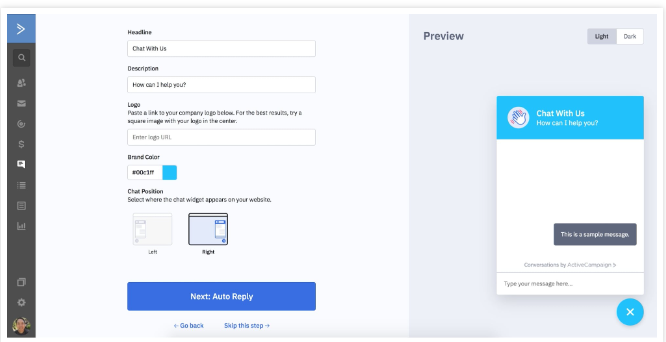
- Email Support: Users can contact ActiveCampaign’s support team via email for detailed inquiries or complex issues.
- Phone Support: Available for Enterprise plans, phone support allows users to directly speak with a support representative for immediate assistance.
Resources:
- Extensive Knowledge Base: ActiveCampaign’s knowledge base is rich with articles, guides, and troubleshooting tips that cover all aspects of the platform. This resource is invaluable for users seeking quick answers.
- Video Tutorials and Webinars: ActiveCampaign offers a wide range of video tutorials and webinars that provide in-depth training on various features and marketing strategies.
- Community and User Groups: ActiveCampaign fosters a strong community through user groups and forums, where users can discuss challenges, share solutions, and learn from each other.
- In-person Training and Workshops: For Enterprise customers, ActiveCampaign offers in-person training and workshops, providing hands-on learning experiences and personalized coaching.
Pros and Cons
When choosing between GetResponse and ActiveCampaign, it’s crucial to weigh their pros and cons. This comparison will help determine which tool best meets your needs.
GetResponse Pros and Cons
Pros:
- Comprehensive Feature Set:
- GetResponse offers a wide range of features, including email marketing, automation, landing pages, webinars, and CRM capabilities. This all-in-one approach makes it a versatile tool for various marketing needs.
- User-Friendly Interface:
- The platform has an intuitive and easy-to-navigate interface, making it accessible for users of all skill levels. The drag-and-drop editor simplifies the process of creating emails and landing pages.
- Affordable Pricing:
- GetResponse provides competitive pricing plans, making it an attractive option for small to medium-sized businesses. The inclusion of essential features in lower-tier plans offers good value for money.
- 24/7 Live Chat Support:
- With 24/7 live chat support, users can get help at any time, ensuring uninterrupted workflow and quick resolution of issues.
- Webinar Integration:
- Unique to GetResponse, the webinar feature allows users to host webinars directly within the platform, integrating seamlessly with email campaigns and automation workflows.
Cons:
- Limited Advanced Automation:
- While GetResponse offers automation capabilities, it may not be as advanced or flexible as some users require for complex automation workflows.
- Steeper Learning Curve for Advanced Features:
- Some of the more advanced features, such as webinars and CRM, may have a steeper learning curve for new users, requiring additional time and effort to master.
- Template Customization Limitations:
- The email and landing page templates, while extensive, may have some customization limitations compared to other platforms.
ActiveCampaign Pros and Cons
Pros:
- Powerful Automation:
- ActiveCampaign is renowned for its advanced automation capabilities. The platform allows users to create intricate automation workflows with ease, providing extensive options for segmentation and personalization.
- Robust CRM Integration:
- The built-in CRM is tightly integrated with the email marketing and automation features, enabling users to manage customer relationships and sales processes within the same platform.
- High-Quality Customer Support:
- ActiveCampaign offers various support options, including live chat, email, and phone support for enterprise plans. The support team is known for being responsive and helpful.
- Extensive Integration Options:
- ActiveCampaign integrates with a vast array of third-party tools and platforms, enhancing its flexibility and compatibility with existing tech stacks.
- Comprehensive Reporting and Analytics:
- The platform provides detailed reporting and analytics, giving users valuable insights into campaign performance and customer behavior.
Cons:
- Higher Pricing:
- ActiveCampaign’s pricing plans are generally higher compared to GetResponse. This might be a consideration for smaller businesses or those with limited budgets.
- Learning Curve for Beginners:
- The advanced features and extensive options available in ActiveCampaign can be overwhelming for beginners, requiring a steeper learning curve.
- Limited A/B Testing on Lower Plans:
- A/B testing capabilities are more limited in the lower-tier plans, which might restrict users from optimizing their campaigns effectively without upgrading.
Conclusion
In the debate of GetResponse vs ActiveCampaign both platforms offer compelling features tailored to different business needs. GetResponse stands out for its user-friendly interface, affordability, and unique webinar integration, making it ideal for small to medium-sized businesses seeking an all-in-one marketing solution. ActiveCampaign excels in advanced automation, robust CRM integration, and detailed analytics, making it perfect for businesses needing sophisticated marketing capabilities and in-depth reporting.
Ultimately, the choice depends on your specific business requirements and budget. If you prioritize ease of use and a comprehensive feature set at a competitive price, GetResponse is a strong contender. However, if you need powerful automation and extensive integration options, ActiveCampaign might be the better fit. Carefully consider the pros and cons outlined in this blog post to make an informed decision that aligns with your business goals.





