Introduction
Are you looking for free CRM software that integrates with Wix to streamline your customer management? Whether you’re running an online store, a service-based business, or a blog, a CRM system can help you manage leads, automate tasks, and improve your sales process. In this blog post, we’ll explore the best free CRM options that seamlessly integrate with your Wix website, allowing you to boost efficiency and grow your business without breaking the bank.
Table of Contents
What Is a CRM, and Why Does It Matter for Your Business?
In today’s competitive business environment, managing customer relationships effectively is key to success. A CRM (Customer Relationship Management) system plays a crucial role in organizing, automating, and analyzing customer interactions. But what exactly is a CRM, and how does it benefit your business?
What Is a CRM?
A CRM is a tool or software designed to help businesses manage their relationships with customers, prospects, and leads. It allows companies to store and track valuable customer information in one centralized database, including contact details, communication history, sales data, and service requests.
At its core, a CRM helps businesses build better relationships with customers by providing insights into their behavior and preferences, streamlining communications, and improving overall efficiency. By capturing and organizing customer data, a CRM system allows you to tailor your marketing, sales, and customer service efforts more effectively.
Why Does a CRM Matter for Your Business?
Now that we know what a CRM is, let’s explore why it’s essential for your business. Whether you’re a small startup, a medium-sized enterprise, or a large corporation, using the right CRM system can have a significant impact on how you engage with customers and drive growth. Here’s why a CRM matters:
1. Better Customer Relationship Management
One of the most important reasons to use a CRM is to improve how you manage customer relationships. By centralizing customer data, you can easily track interactions, follow up on sales opportunities, and provide personalized service. For businesses using a free CRM software that integrates with Wix, the integration allows you to capture leads directly from your Wix website and nurture them more effectively. This leads to stronger customer loyalty and repeat business.

2. Improved Sales and Revenue
A CRM helps businesses streamline their sales process by providing tools to manage leads, track sales pipelines, and automate follow-ups. By having a clear view of customer interactions, businesses can identify high-potential leads, prioritize sales efforts, and close deals faster. Many free CRM software that integrates with Wix come with sales tracking features that sync data directly from your website, making it easier to convert leads into customers and drive revenue.

3. Automation and Time Savings
Managing customer interactions manually can be time-consuming, especially as your business grows. A CRM automates repetitive tasks like data entry, follow-up emails, and reminders, saving you valuable time. For example, a free CRM software that integrates with Wix may allow you to automatically add new leads from your website into the CRM and trigger an email follow-up campaign. Automation not only increases efficiency but also ensures that no potential lead falls through the cracks.

4. Data-Driven Insights
With a CRM, all customer data is stored in one place, giving you valuable insights into customer behavior, purchasing patterns, and preferences. This data can be used to improve your marketing strategies, tailor sales approaches, and enhance customer service. For businesses using Wix to manage their online presence, a CRM can provide valuable data about how customers are interacting with your website, allowing you to optimize the user experience and drive more conversions.

5. Enhanced Collaboration and Communication
For teams, a CRM system helps facilitate better collaboration and communication. With a centralized database of customer information, team members can easily access the same data and update customer records in real-time. This helps ensure that everyone is on the same page and enables smooth handoffs between departments, whether it’s sales, marketing, or customer support. Integration with Wix makes this process even easier by automatically syncing data from your website.

Top Free CRM Software That Integrates With Wix
If you’re running a business and using Wix to build your website, integrating a CRM (Customer Relationship Management) system can greatly enhance your ability to manage customer data, track leads, and streamline your sales process. But finding a CRM that offers both powerful features and is free to use can be a challenge. Fortunately, several free CRM software that integrates with Wix offer excellent tools for managing your customer relationships at no cost.
In this article, we’ll highlight the top free CRM software options that integrate seamlessly with Wix, allowing you to efficiently capture leads, manage customer data, and improve your sales process—all without breaking the bank.
1. HubSpot CRM
Overview of HubSpot CRM
HubSpot CRM is one of the most well-known and widely used CRM platforms, offering a powerful free version that’s perfect for small businesses and startups. HubSpot’s CRM integrates easily with Wix, making it an ideal choice for businesses looking to manage their customer relationships effectively.

Key Features of HubSpot CRM
- Lead and Contact Management: Capture, store, and manage unlimited leads and contacts.
- Email Tracking and Templates: Track email opens and clicks, and use email templates to save time.
- Pipeline Management: Manage and track sales pipelines, ensuring no lead falls through the cracks.
- Forms and Lead Capture: Integrate Wix forms directly with HubSpot to capture leads from your website.
- Automation: Automate follow-up emails, task reminders, and other processes to save time.
Why HubSpot CRM is Great for Wix Users
HubSpot CRM’s integration with Wix allows you to sync leads directly from your Wix website into the CRM, where you can manage and track them with ease. Whether you’re running a blog, an online store, or a service-based business, HubSpot’s free plan offers everything you need to manage your leads and boost sales without any additional costs.
2. Zoho CRM
Overview of Zoho CRM
Zoho CRM is a powerful and flexible CRM system that offers a free version with a wide range of features. With its user-friendly interface and deep integration options, Zoho is a great choice for businesses looking to manage customer relationships without spending money upfront. Zoho CRM also integrates easily with Wix, allowing you to capture leads and manage customer data effortlessly.
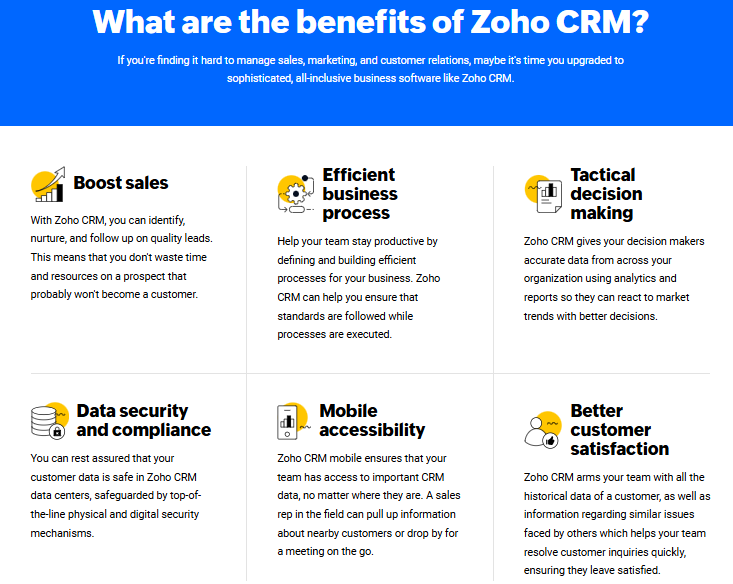
Key Features of Zoho CRM
- Lead and Contact Management: Easily capture, store, and track your leads and contacts.
- Sales Automation: Automate repetitive tasks such as follow-up emails, reminders, and lead assignments.
- Email Marketing: Create and send email campaigns to nurture leads and keep your audience engaged.
- Custom Dashboards: Visualize your sales and marketing performance with customized reports and dashboards.
- Wix Integration: Integrate Zoho CRM with Wix forms to capture lead data and store it directly in Zoho CRM.
Why Zoho CRM is Great for Wix Users
Zoho CRM’s integration with Wix allows businesses to capture lead information from Wix forms and manage them in Zoho CRM. The free plan supports up to 3 users, making it ideal for small businesses, and its automation features can save you time on administrative tasks, allowing you to focus on growing your business.
3. Agile CRM
Overview of Agile CRM
Agile CRM offers a free plan with powerful features aimed at small businesses. Its easy-to-use interface and flexible functionality make it a great choice for businesses looking to capture and manage leads from their Wix website. Agile CRM’s free plan supports up to 10 users, making it a cost-effective CRM solution for growing teams.
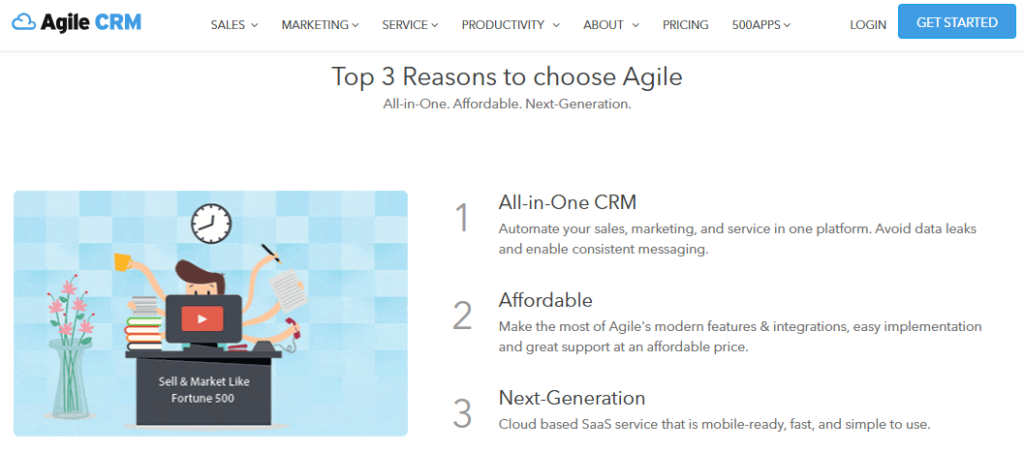
Key Features of Agile CRM
- Lead Capture: Automatically capture leads from your Wix website and store them in the CRM.
- Email Campaigns: Create and send email campaigns, including follow-up emails and newsletters.
- Task Management: Keep track of tasks, sales activities, and follow-ups to stay on top of customer interactions.
- Sales Pipeline: Manage your sales pipeline and track the progress of deals from start to finish.
- Integrates with Wix: The easy Wix integration allows you to collect lead information directly from your website and manage it in Agile CRM.
Why Agile CRM is Great for Wix Users
Agile CRM’s Wix integration allows you to automatically sync your website’s lead data into the CRM, helping you streamline your lead management process. The free plan also includes email marketing and task management features, which can help you nurture leads and keep track of customer interactions—perfect for small businesses looking to grow.
4. Bitrix24
Overview of Bitrix24
Bitrix24 is an all-in-one CRM and business management platform that offers a free plan with extensive features. It includes tools for CRM, project management, team collaboration, and more. Bitrix24 is a great choice for businesses that need a robust CRM with the ability to scale. Its integration with Wix allows businesses to capture leads and manage customer interactions more efficiently.
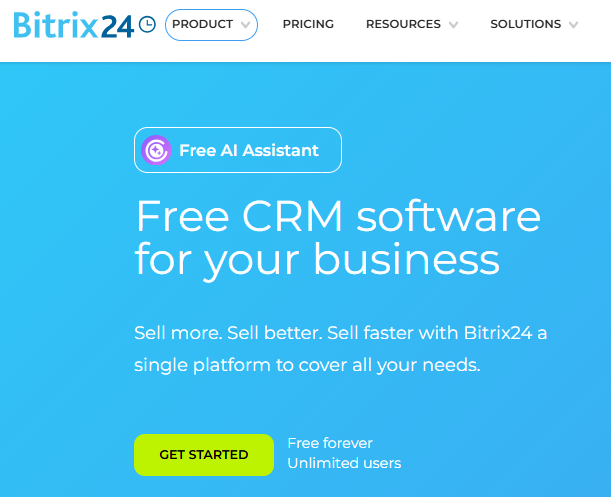
Key Features of Bitrix24
- Lead and Contact Management: Capture and organize leads and contacts in a centralized database.
- Sales and Marketing Automation: Automate sales workflows, email campaigns, and customer follow-ups.
- Task and Project Management: Manage internal tasks, projects, and team collaboration, all within the CRM.
- Customizable Dashboards: Create customized reports and dashboards to track sales and performance metrics.
- Wix Integration: Sync leads directly from your Wix website into Bitrix24, allowing you to track and manage leads effortlessly.
Why Bitrix24 is Great for Wix Users
Bitrix24’s free plan includes robust CRM features, along with project management and team collaboration tools that can help you scale as your business grows. The Wix integration allows businesses to capture leads and sync them with the CRM, making it a perfect option for growing teams looking for an all-in-one solution.
5. Freshsales by Freshworks
Overview of Freshsales
Freshsales is a CRM software offered by Freshworks that combines ease of use with powerful features. The free version of Freshsales, called Freshsales Free, provides core CRM features to help you capture and manage leads. It integrates seamlessly with Wix, helping you manage your customer data effectively and streamline your sales process.
Key Features of Freshsales
- Lead Capture: Capture leads from your Wix website and organize them in your CRM.
- Deal Management: Track deals and monitor sales pipelines in real-time.
- Email Integration: Integrate your email account with Freshsales to send and receive emails directly from the CRM.
- Reporting: Access detailed reports to track sales performance and customer behavior.
- Wix Integration: Integrate your Wix website forms with Freshsales to collect and sync lead data automatically.
Why Freshsales is Great for Wix Users
Freshsales’ integration with Wix allows businesses to capture leads from their website forms and track them through the sales pipeline. The free plan is easy to set up and offers essential CRM features, making it a great choice for small businesses looking to manage their leads and sales more efficiently.
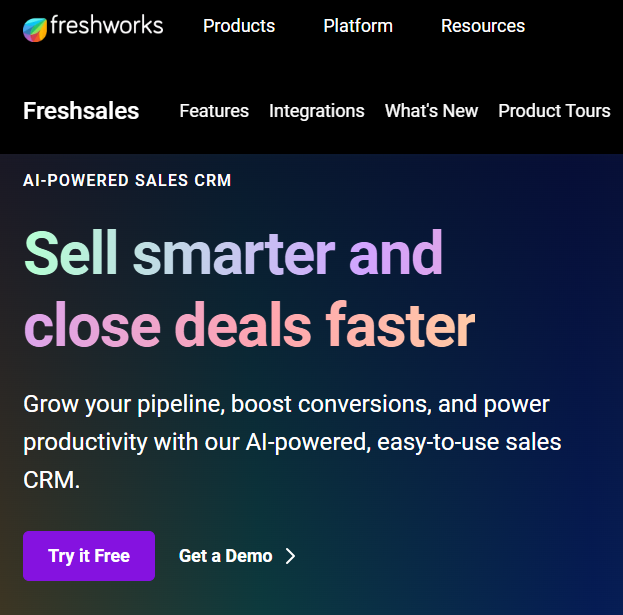
How to Choose the Best CRM for Your Wix Website?
When running a business online, it’s crucial to manage customer relationships effectively. If you’re using Wix to host your website, integrating a CRM (Customer Relationship Management) system can significantly improve how you interact with customers and manage leads. However, with so many CRM options available, how do you choose the best one for your Wix website?
In this guide, we’ll walk you through the factors you need to consider when selecting the best CRM software, focusing on solutions that integrate seamlessly with Wix. By the end, you’ll have a clear understanding of what to look for to ensure your CRM system fits your business needs and helps you grow efficiently.
Why Do You Need a CRM for Your Wix Website?
Before diving into how to choose the right CRM, it’s important to understand why it matters. A CRM helps you:
- Capture leads from your website forms
- Track customer interactions and history in one place
- Automate follow-ups, saving time on repetitive tasks
- Improve customer service by providing easy access to customer data
- Increase sales through better lead management and pipeline tracking
Integrating a CRM with your Wix website ensures that you can manage your customer data directly from your site, making it easier to convert visitors into loyal customers.
Key Factors to Consider When Choosing the Best CRM for Your Wix Website
There are several factors you should consider when selecting a CRM that integrates with Wix. Let’s explore these factors to ensure you choose the right system for your business.
1. Ease of Integration with Wix
The first and most obvious factor is how well the CRM integrates with Wix. Since you’re running a Wix website, the CRM you choose must integrate seamlessly with your platform, allowing you to sync lead data effortlessly. A good CRM should let you capture information from your Wix forms or contact pages and transfer it automatically into the CRM system.
Tip: Look for CRM software with native Wix integrations or available plugins that simplify the setup process. Some CRMs, like HubSpot CRM and Zoho CRM, offer direct integrations with Wix, allowing you to capture leads and manage contacts without the need for complicated configurations.

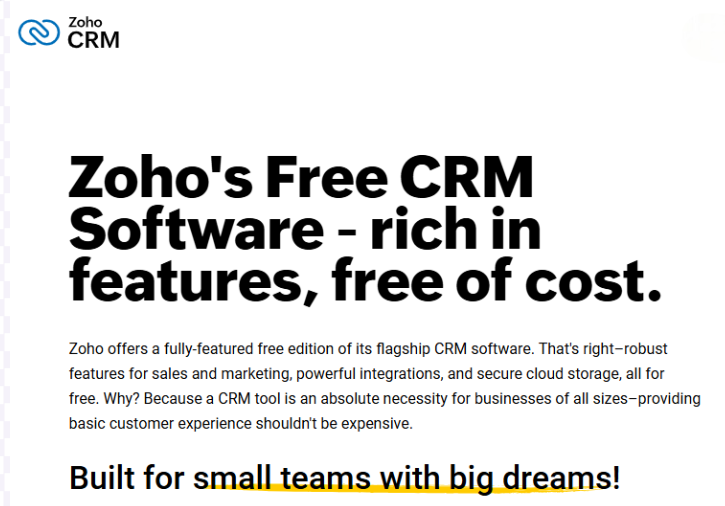
2. Ease of Use
A CRM system should be user-friendly, especially if you’re not tech-savvy. It should allow you to quickly get started without a steep learning curve. The CRM’s interface should be intuitive and simple to navigate. Whether you’re managing a small team or handling customer relationships on your own, you want a CRM that doesn’t overwhelm you with complex features.
Tip: Opt for CRMs with clean, easy-to-navigate dashboards and basic training resources. CRM platforms like HubSpot CRM are known for their simple user interfaces and ease of use, making them great options for beginners.
3. Lead Management Features
Since your goal is to manage customer relationships and grow your business, having robust lead management features is crucial. The CRM should allow you to capture leads directly from your Wix website, organize them into categories, and track them through the sales pipeline.
Look for features such as:
- Lead capture forms that sync with your Wix website
- Lead scoring to prioritize high-quality leads
- Sales pipeline management to track the progress of each lead
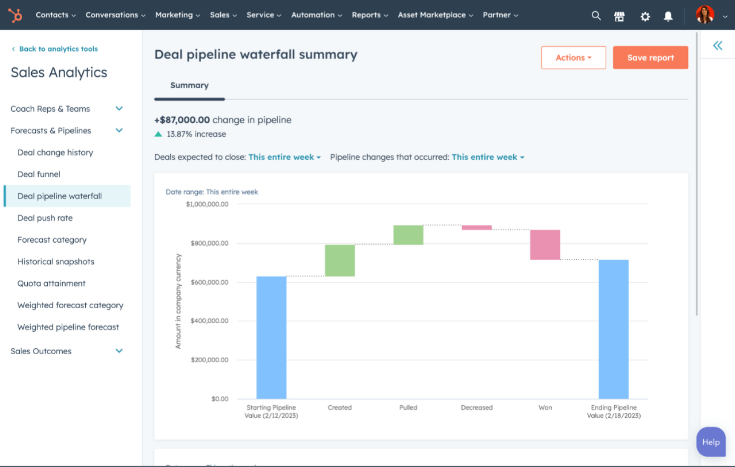
- Automated follow-ups to nurture leads and prevent them from slipping through the cracks
Tip: A CRM with lead management features can save you time and effort, allowing you to focus on converting leads into paying customers. CRMs like Zoho CRM and Agile CRM provide great lead tracking and sales pipeline management tools.
4. Customization and Scalability
As your business grows, your CRM needs will likely change. It’s important to choose a CRM that can scale with your business and offer customization options to suit your specific needs.
Look for CRMs that:
- Allow you to add custom fields, forms, and workflows
- Offer flexible reporting features so you can track the metrics that matter to you
- Have upgrade options if you need more advanced features as your business grows

Tip: Choose a CRM that offers both free and paid plans, so you can start with the free version and upgrade later as your needs evolve. Zoho CRM and Freshsales are both scalable platforms that grow with your business.
5. Automation and Workflow Features
Automation is one of the most powerful features a CRM can offer. By automating repetitive tasks such as sending emails, follow-up reminders, and lead nurturing sequences, you can save time and focus on more important aspects of your business.
Some automation features to look for include:
- Email marketing automation to send personalized emails to leads and customers
- Task automation to remind you of follow-ups and appointments
- Lead nurturing workflows to keep leads engaged until they’re ready to purchase
Tip: Look for CRMs that offer basic automation in their free plans, such as HubSpot CRM, which offers free workflow automation for tasks like email follow-ups and reminders.
6. Reporting and Analytics
A great CRM should provide you with insights into your sales process, lead generation efforts, and customer behavior. Having access to clear, actionable data allows you to make informed decisions to improve your business strategy.
Ensure that the CRM you choose provides:
- Customizable reports that let you track sales, leads, and conversions
- Real-time analytics to measure performance
- Forecasting tools to predict future sales trends and identify opportunities for growth
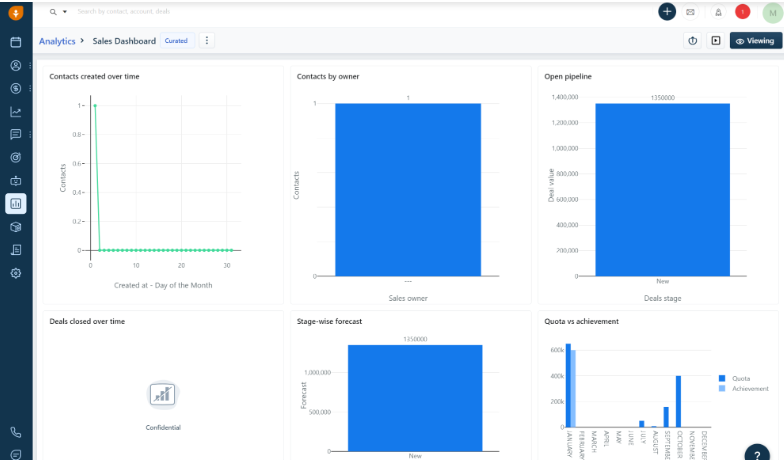
Tip: Look for CRMs that offer built-in reporting features without additional costs. Platforms like Freshsales and Bitrix24 offer detailed reporting even in their free versions.
7. Customer Support
Even the best CRM platforms can have a learning curve, so excellent customer support is essential. Make sure the CRM provider offers responsive support, including:
- Live chat or email support
- A knowledge base or help center for self-service
- Video tutorials to help you get started
Tip: Choose CRMs with strong customer support teams that are available when you need help. HubSpot CRM and Zoho CRM are known for their responsive customer service.
8. Budget
While most CRMs offer a free plan, they often come with limitations such as fewer features, fewer users, or limited storage. Before committing to a CRM, assess your budget and whether you need to upgrade to a paid plan later on.
Tip: Start with a CRM that offers a solid free version, and only upgrade to a paid plan if you need additional features or more users. HubSpot CRM, for example, has a robust free version, and you can upgrade to access more advanced features when your business grows.
Conclusion: Choose the Right Free CRM for Your Wix Site
Choosing the right CRM for your Wix website is essential for streamlining customer management, improving sales processes, and enhancing overall business growth. With several excellent free CRM software that integrates with Wix—like HubSpot CRM, Zoho CRM, and Agile CRM—you can start managing leads and automating tasks without breaking the bank.
By considering factors like ease of integration, lead management features, scalability, and automation capabilities, you can select the CRM that best suits your business needs. Don’t forget to choose a system that grows with you and offers the customer support you need as your business expands.
Start integrating a CRM today and see how it can transform your customer interactions and drive growth on your Wix website.





