Introduction
Free cookie banner ClickFunnels—this might seem like a niche topic, but it’s essential for anyone using ClickFunnels to manage their sales funnels. Integrating a free cookie banner into your ClickFunnels setup is not just a compliance measure; it’s a vital step in enhancing user trust and ensuring a seamless experience. In this guide, we’ll explore why a free cookie banner is necessary, how to choose the best one for ClickFunnels, and provide a clear, step-by-step process for integration. Let’s get started on making your ClickFunnels funnels both compliant and user-friendly!
Table of Contents
What is a Cookie Banner and Why Do You Need One?
Understanding Cookie Banners
A cookie banner is a notification that appears on a website to inform users about the use of cookies. Cookies are small data files stored on a user’s device that track browsing activity. While they can enhance user experience by remembering login details or preferences, they also raise privacy concerns.
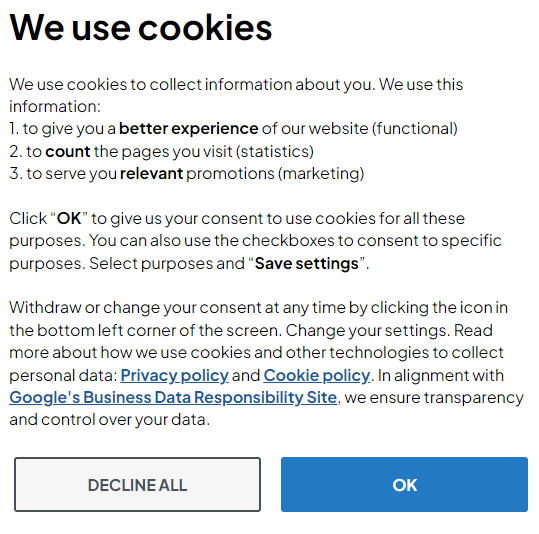
Compliance with Privacy Regulations
Privacy laws like the GDPR (General Data Protection Regulation) and CCPA (California Consumer Privacy Act) require websites to inform users about cookies and obtain their consent before storing or accessing cookies on their devices. A cookie banner helps meet these legal requirements by providing clear information and an option to consent or decline.

Building User Trust
Transparency is key to building trust with your audience. A well-designed cookie banner not only ensures compliance but also demonstrates that you value user privacy. This can lead to higher user engagement and trust, which is crucial for the success of any online business.
How to Choose the Best Free Cookie Banner for ClickFunnels
Key Features to Look For
When selecting a free cookie banner, especially for integration with ClickFunnels, consider the following features:
- Customization Options: The banner should allow for customization to match your funnel’s design. This includes options to change colors, fonts, and text.
- Compliance Assurance: Ensure that the banner is designed to comply with major privacy regulations like GDPR and CCPA.
- Ease of Integration: The integration process should be straightforward, requiring minimal technical knowledge.
- User Experience: The banner should be noticeable but not intrusive, ensuring it doesn’t negatively impact the user experience.
Recommended Free Cookie Banners for ClickFunnels
Here are some top free cookie banners that integrate well with ClickFunnels:
- Cookie Consent by Insites
- Features: Highly customizable, lightweight, GDPR compliant.
- Integration: Easy integration via an HTML code snippet.
- Website: Cookie Consent

2. CookieYes
- Features: Customizable design, multilingual support, compliance with GDPR and CCPA.
- Integration: Integration via code snippet.
- Website: CookieYes

- Osano
- Features: User-friendly, automatic compliance updates.
- Integration: Simple installation through a script snippet.
- Website: Osano

Step-by-Step Guide to Adding a Free Cookie Banner to ClickFunnels
1. Select and Customize Your Cookie Banner
Start by choosing one of the free cookie banners mentioned above. Customize the banner to align with your funnel’s design and ensure that the message is clear and compliant with relevant privacy laws.
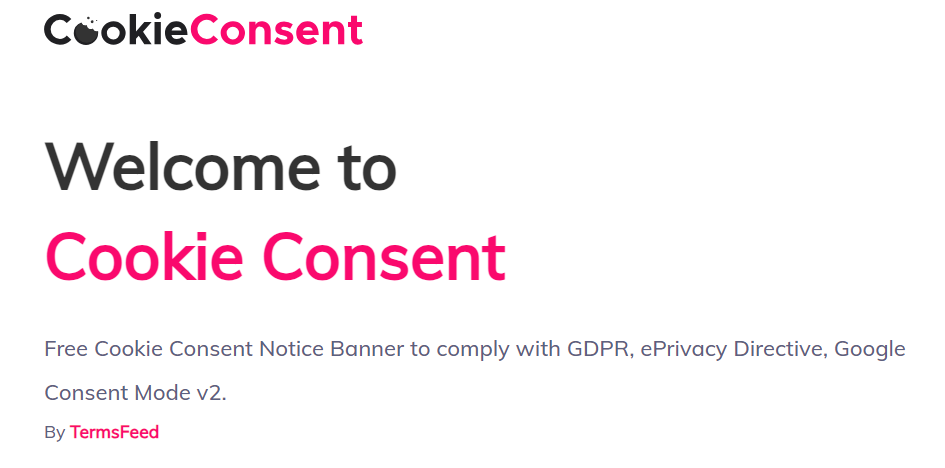
2. Copy the Code
Once you’ve customized your cookie banner, copy the provided HTML or JavaScript code. This code is essential for adding the banner to your ClickFunnels pages.
3. Log In to ClickFunnels
Access your ClickFunnels account and navigate to the funnel where you wish to integrate the cookie banner.
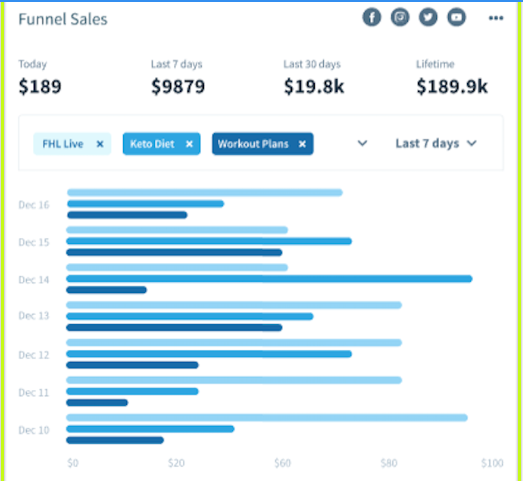
4. Access Funnel Settings
Click on the funnel you want to edit, then go to the “Settings” tab. Look for an option to add custom code.
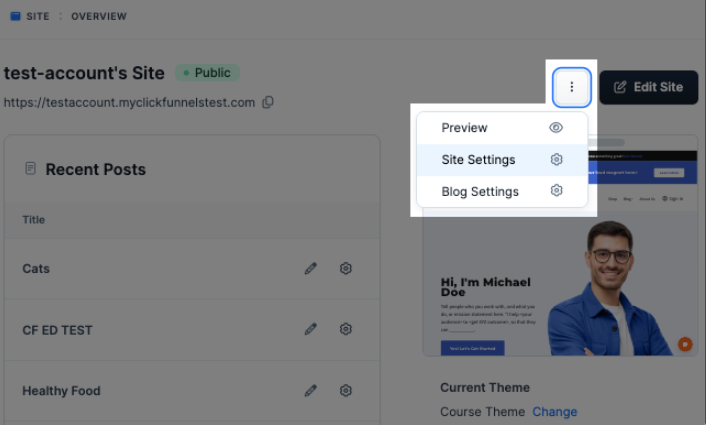
5. Insert the Code
Paste the cookie banner code into the appropriate section, typically under “Header” or “Footer.” This placement ensures that the banner appears on all pages of your funnel.
6. Save and Test
Save your changes and preview your funnel to verify that the cookie banner is displaying correctly. Make any necessary adjustments to ensure it fits seamlessly with your funnel’s design.
Best Practices for Cookie Banner Implementation
Ensure Visibility Without Intrusiveness
Your cookie banner should be visible enough to inform users but not so intrusive that it disrupts their browsing experience. Placement at the top or bottom of the page is usually effective.
Use Clear and Concise Language
The text on your cookie banner should clearly explain what cookies are being used and why. Avoid technical jargon and make the information easily understandable.
Provide a Simple Opt-Out Option
Users should have the option to reject non-essential cookies easily. This not only ensures compliance but also helps build trust with your audience.
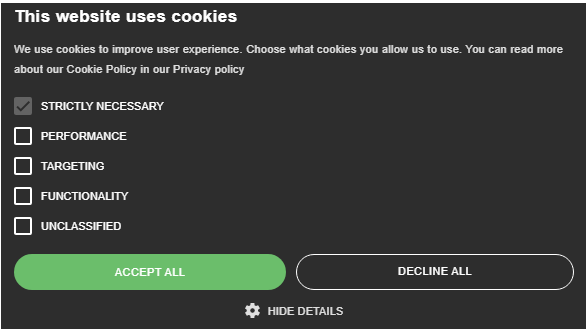
Troubleshooting Common Issues
Cookie Banner Not Appearing
If the cookie banner isn’t showing up, ensure that you’ve pasted the code correctly into the ClickFunnels settings. Verify that there are no syntax errors and that JavaScript is enabled in your browser.

Design Mismatches
If the banner doesn’t match your funnel’s design, revisit the customization options provided by the cookie banner service. Adjust the colors, fonts, and layout as needed.
Compliance Concerns
Regularly review your cookie banner and privacy policy to ensure that they comply with current regulations. It’s a good practice to consult with a legal expert to confirm ongoing compliance.
Advantages of Using a Free Cookie Banner in ClickFunnels
Cost-Effective Compliance
Using a free cookie banner is a cost-effective way to ensure that your ClickFunnels setup complies with privacy laws. It allows you to focus on growing your business without worrying about expensive compliance tools.
Enhanced User Experience
A well-implemented cookie banner improves user experience by providing transparency. Users appreciate knowing how their data is being used, which can lead to increased engagement and trust.
Easy Integration
Free cookie banners are designed to be easy to integrate, even for those with limited technical expertise. This means you can quickly add a compliance feature to your ClickFunnels funnels without hassle.
Conclusion
Integrating a free cookie banner into your ClickFunnels setup is essential for both legal compliance and enhancing user trust. By selecting a banner that aligns with privacy regulations and seamlessly integrates with your funnel, you not only meet legal requirements but also improve user experience. Remember, transparency and simplicity in your cookie banner can build stronger connections with your audience and foster trust.
Stay proactive in managing privacy practices and keep your cookie banner updated to ensure ongoing compliance. For more tips on optimizing ClickFunnels and boosting your affiliate marketing efforts, keep exploring our blog. Happy funnel building!





