Introduction
If you’re dealing with Agorapulse Facebook issues, you’re not alone. Many users encounter common problems when trying to manage their Facebook accounts or pages through Agorapulse. From connection troubles to issues with scheduled posts, these hiccups can disrupt your social media workflow. In this post, we’ll explore the most frequent Agorapulse Facebook issues and provide practical solutions to help you resolve them quickly and get back to managing your Facebook presence with ease.
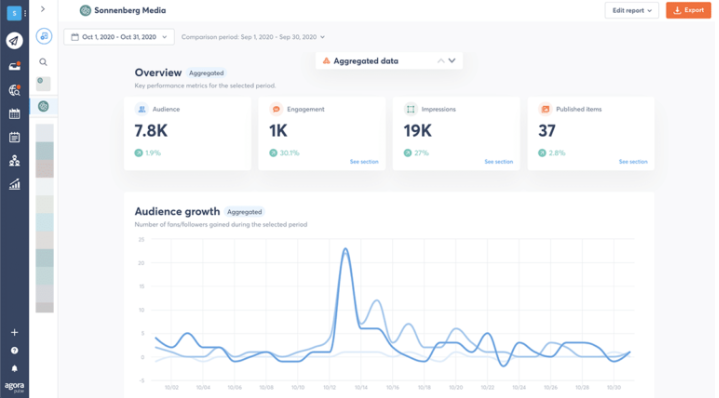
Table of Contents
What is Agorapulse and Why Use It for Facebook Management?
Before diving into the issues, let’s take a quick look at Agorapulse and why it’s so highly regarded among social media managers, especially for Facebook.
Agorapulse is a comprehensive social media management platform that allows businesses and marketers to schedule, manage, and analyze their social media posts across various platforms, including Facebook. With its intuitive interface, Agorapulse provides users with a unified dashboard to streamline social media marketing tasks like:
Scheduling Posts
Plan and schedule Facebook content in advance to maintain a consistent posting schedule.

Engagement
Reply to comments and messages from a single dashboard.
Analytics
Track the performance of Facebook campaigns with detailed insights.
Despite its many benefits, some users encounter specific issues when using Agorapulse with Facebook. Let’s explore these problems and their solutions.
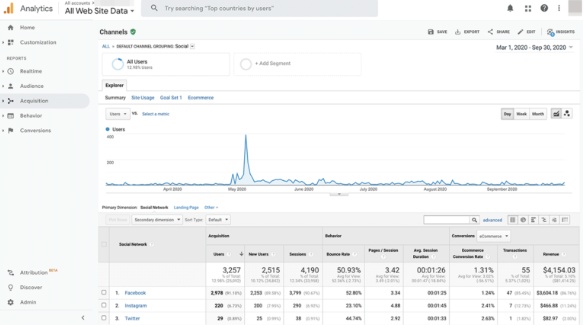
Common Agorapulse Facebook Issues
Here are some of the most common Agorapulse Facebook issues reported by users, along with troubleshooting steps.
Facebook Page Not Connecting to Agorapulse
One of the first problems users encounter when trying to integrate Agorapulse with Facebook is the inability to connect their Facebook pages or accounts. This is typically caused by issues with permissions, account settings, or Facebook API problems.
Possible Causes:
- Incorrect login credentials
- Insufficient permissions granted to Agorapulse
- Facebook API errors
- Changes in Facebook’s authentication protocols
How to Fix It:
- Check Permissions: Ensure that your Facebook account has the correct permissions to access and manage the Facebook page in question. You need to be an admin of the page.
- Re-authenticate: Go to Agorapulse and disconnect your Facebook account. Then, reconnect it by following the on-screen prompts.
- Verify Facebook Settings: Ensure that Facebook’s platform settings allow third-party integrations. You can check this in Facebook’s Business Settings under “Apps and Websites.”
- Contact Agorapulse Support: If the issue persists, Agorapulse’s support team can help resolve any technical problems with your account integration.
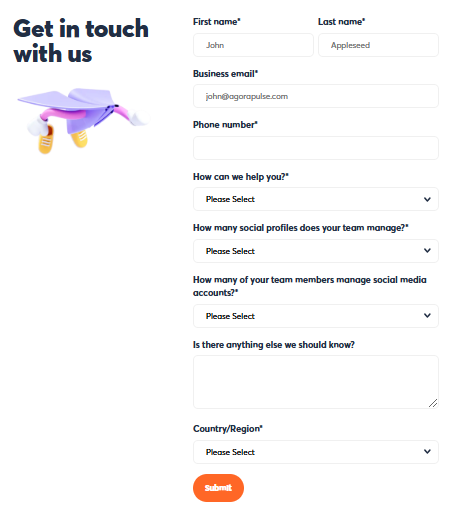
Scheduled Posts Not Publishing on Facebook
Another common issue is when scheduled posts don’t publish at the designated time. This can affect your social media marketing plan, especially if you’re relying on automation to keep your Facebook content consistent.
Possible Causes:
- Agorapulse may not have proper access to the page.
- The post may violate Facebook’s publishing policies.
- Facebook’s API may be experiencing delays or technical difficulties.
How to Fix It:
- Double-Check Permissions: Ensure that Agorapulse has full permissions to publish content to your Facebook page.
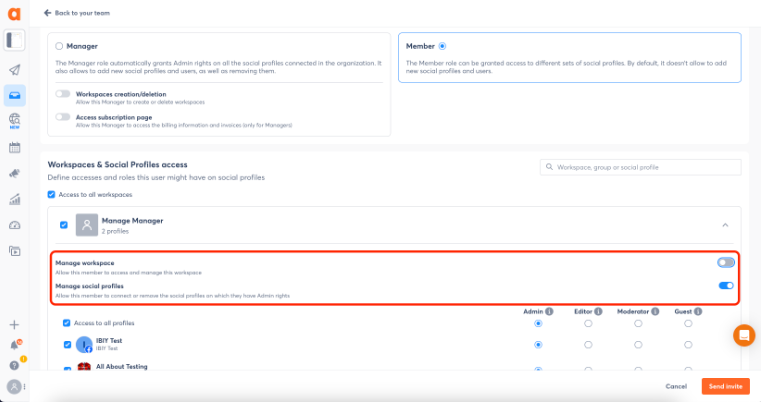
- Check Content: Ensure your content meets Facebook’s guidelines. Posts containing too many hashtags, certain types of links, or explicit content may be blocked.
- Check Agorapulse’s Status: Sometimes, Agorapulse’s service may be experiencing downtime, which can cause delays. Check the platform’s status page for updates.
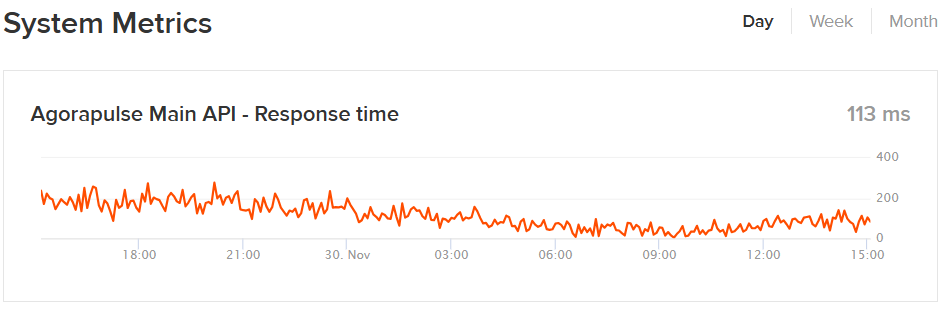
- Re-Schedule the Post: If the post failed to publish, try re-scheduling it. You can also attempt to publish manually to see if the issue persists.
Facebook Ads Not Showing in Agorapulse Dashboard
Agorapulse allows users to monitor Facebook ads alongside organic posts, but some users report that their Facebook ads don’t show up in the Agorapulse dashboard.
Possible Causes:
- Misconfigured settings in Agorapulse
- Permissions or access issues related to the Facebook ad account
- Ad account discrepancies between Facebook and Agorapulse
How to Fix It:
- Check Ad Account Permissions: Make sure your Facebook ad account is properly linked to Agorapulse. You may need admin access to the ad account.
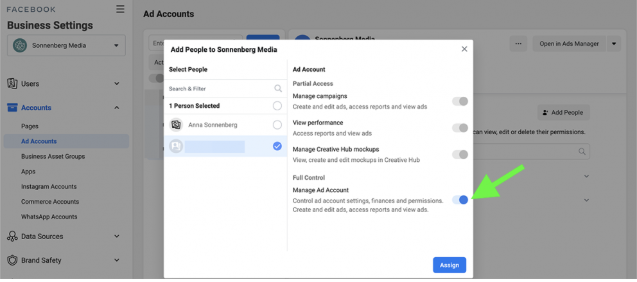
- Ensure Integration Is Active: Go to Agorapulse settings and check if the Facebook ad account is integrated correctly.
- Confirm API Access: Facebook may block or restrict API access for ads, preventing Agorapulse from displaying them. Ensure Facebook’s API settings allow third-party tools to pull ad data.
Unable to Respond to Facebook Comments in Agorapulse
Agorapulse provides a feature that allows users to respond to Facebook comments directly from the platform. However, some users encounter issues when trying to reply to comments.
Possible Causes:
- Facebook’s comment section might be experiencing bugs.
- Agorapulse permissions may be limited.
- Connection problems between Facebook and Agorapulse.
How to Fix It:
- Check Comment Moderation Settings: Ensure that Facebook’s comment moderation settings aren’t preventing responses from Agorapulse.
- Clear Cache and Reconnect: Sometimes, clearing your browser’s cache and reconnecting your Agorapulse account can fix the issue.
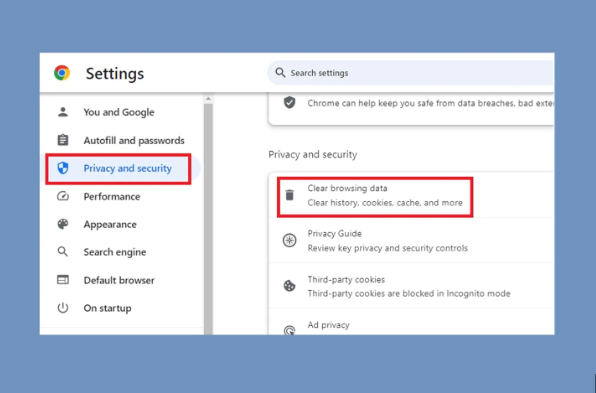
- Test Another Browser: If you’re using a specific browser, try accessing Agorapulse from a different one to rule out browser compatibility issues.
Agorapulse Analytics Not Updating for Facebook
Agorapulse provides powerful analytics to track the performance of your Facebook posts and ads. If you’re not seeing updated data, it can be frustrating.
Possible Causes:
- Delays in the Facebook API updating Agorapulse.
- A temporary glitch in Agorapulse’s analytics module.
- Incorrect date ranges selected for the reports.
How to Fix It:
- Check Date Range: Ensure you’re viewing the correct date range for your analytics report.
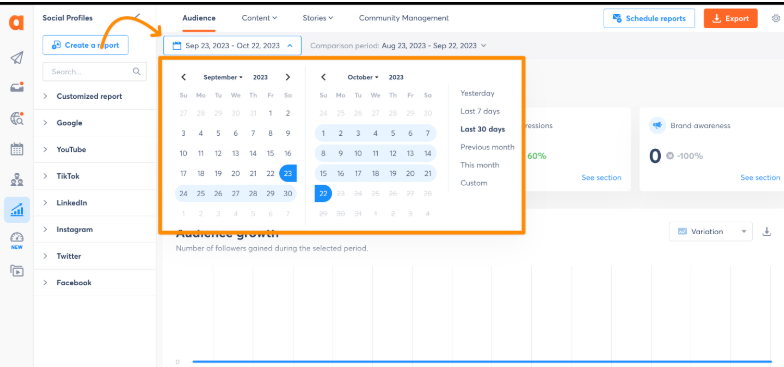
- Refresh or Re-sync: Manually refresh your Agorapulse dashboard or re-sync your Facebook page to ensure the latest data is available.
- Contact Support: If the issue persists, Agorapulse support can investigate any discrepancies or technical problems with the analytics module.
Best Practices for Using Agorapulse with Facebook
While issues may arise from time to time, there are several best practices you can follow to ensure smooth Facebook management with Agorapulse.
Regularly Update Permissions
Facebook regularly updates its privacy and security settings, which can affect third-party tools like Agorapulse. Make sure your permissions are up-to-date to avoid disruptions.
Monitor API Changes
Facebook frequently updates its API, which can impact how third-party tools like Agorapulse interact with Facebook. Stay updated on these changes to ensure compatibility.
Use the Agorapulse Mobile App
If you’re on the go and facing issues with the desktop version, consider using the Agorapulse mobile app. It offers similar functionality and can sometimes bypass issues caused by browser settings or extensions.
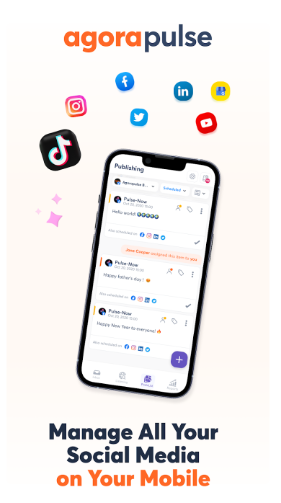
Conclusion
In conclusion, while Agorapulse is a powerful tool for managing your Facebook presence, it’s not immune to occasional issues. Understanding the common problems and knowing how to troubleshoot them can save you time and frustration. By following the solutions outlined in this post, you can quickly resolve most challenges and keep your social media management running smoothly.
If you continue to experience problems, don’t hesitate to reach out to Agorapulse support for further assistance.
For those looking to enhance their social media management, tools like SEMrush and Hootsuite can help optimize your strategies and drive better results.
Helpful Tools for SEO and Social Media Management
If you’re serious about your social media and SEO efforts, you might want to explore other tools to enhance your marketing efforts. Some great options include:
- SEMrush: A powerful SEO tool for tracking rankings, auditing sites, and competitor research.
- Moz Pro: An all-in-one SEO tool that provides insights into link building, page optimization, and keyword research.
- Hootsuite: Another popular social media management tool that offers a broader integration with various platforms, including Facebook.
Interested in SEO Courses?
If you’re looking to improve your SEO knowledge to drive traffic and conversions, consider enrolling in an SEO course. Many affiliate marketers and agencies recommend courses from reputable platforms like:
- SEMrush Academy – Free courses on SEO, PPC, and more.
- Moz Academy – Learn everything from the basics of SEO to advanced strategies.


![You are currently viewing Agorapulse Facebook Issues: Troubleshooting Tips and Solutions [2025 Review]](https://digreviews.com/wp-content/uploads/2024/11/pexels-rubaitulazad-15549024.jpg)


