Introduction
Welcome to our ultimate guide on Shopify Admin, the core of your Shopify e-commerce platform. Mastering the Shopify Admin panel is essential for anyone aiming to efficiently manage their online store. From tracking sales and processing orders to utilizing advanced marketing tools, this comprehensive guide will cover everything you need to know to optimize your Shopify experience and elevate your business. Dive in to discover key features, practical tips, and success stories that will empower you to make the most of Shopify Admin.
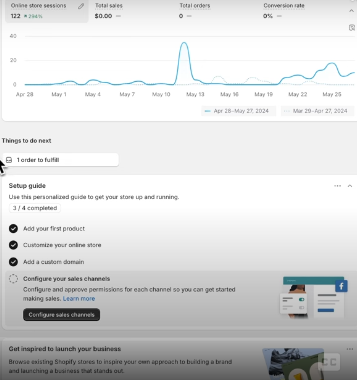
Table of Contents
What is Shopify Admin?
Shopify Admin is the backend interface where you manage all aspects of your Shopify store. It’s your control center, allowing you to handle products, orders, customers, and more. Understanding how to navigate and utilize Shopify Admin efficiently can significantly impact your store’s success.
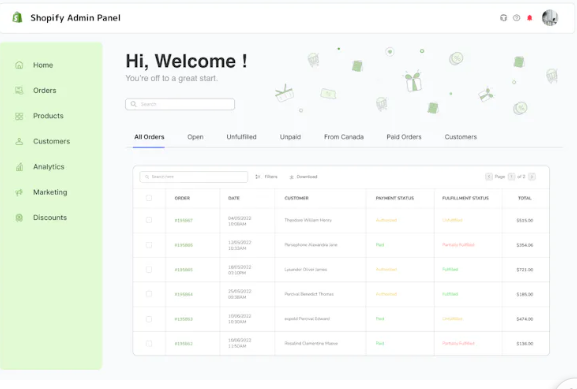
Key Features of Shopify Admin
Dashboard Overview
The Shopify Admin dashboard provides a snapshot of your store’s performance. Here, you’ll find:
- Sales Overview: Track recent sales, orders, and revenue.
- Traffic Insights: View website traffic and customer behavior.
- Tasks & Notifications: Stay updated on essential tasks and store notifications.
Product Management
Managing products is a core function within the Shopify platform. This section allows you to:
- Add New Products: Easily add and categorize new items.
- Edit Existing Products: Update product details, pricing, and inventory.
- Manage Collections: Create and manage product collections for better organization and customer browsing.
Order Management
The order management features enable you to:
- View Orders: Access detailed information on each order, including customer details and status.
- Fulfill Orders: Mark orders as fulfilled and handle shipping details.
- Manage Returns: Process returns and exchanges efficiently.
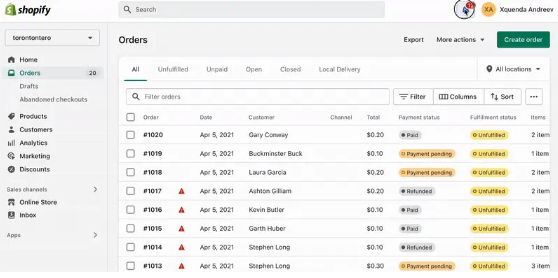
Customer Management
Understanding your customers is crucial for tailoring your marketing efforts. The platform lets you:
- View Customer Profiles: Access detailed profiles including purchase history and contact information.
- Segment Customers: Create customer groups based on behavior or demographics for targeted marketing.
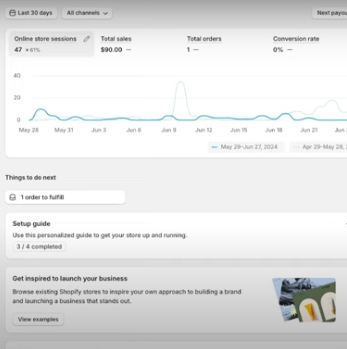
Marketing and Discounts
Boost your sales with available marketing tools:
- Create Discounts: Set up discount codes and automatic discounts to attract more customers.
- Manage Campaigns: Run and monitor marketing campaigns to drive traffic and increase sales.
Reporting and Analytics
Insightful data is key to making informed decisions. The platform provides:
- Sales Reports: Analyze sales performance, revenue trends, and product performance.
- Customer Reports: Understand customer acquisition, retention, and behavior patterns.
- Traffic Reports: Monitor website traffic sources and user engagement metrics.
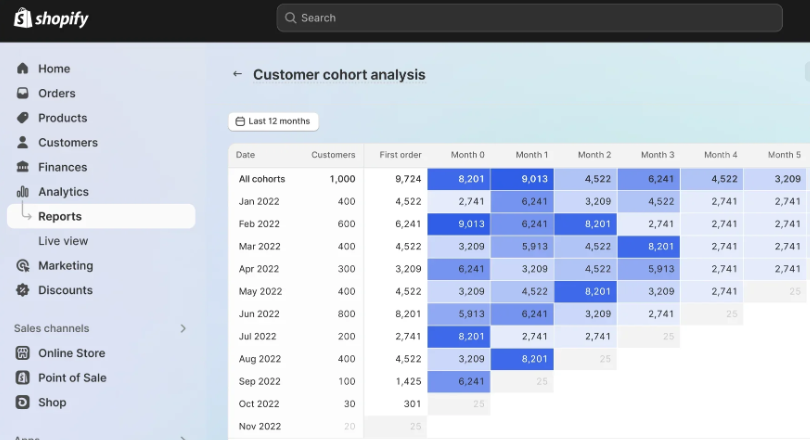
Navigating the Interface
Sidebar Navigation
The sidebar is your primary navigation tool. It includes:
- Home: Quick access to your dashboard.
- Orders: Manage all order-related tasks.
- Products: Handle inventory and product details.
- Customers: View and manage customer information.
- Analytics: Access reports and insights.
- Marketing: Create and manage marketing campaigns and discounts.
- Online Store: Customize your store’s appearance and settings.
Customizing Your Dashboard
Personalize your dashboard to prioritize the information you need:
- Add Widgets: Include widgets for sales, traffic, and other metrics.
- Rearrange Panels: Move panels around for easier access to frequently used features.
Integrating with Other Tools
Apps and Plugins
Extend functionality with apps and plugins. These integrations can help with:
- SEO: Optimize your store for search engines.
- Email Marketing: Sync with email marketing tools for effective campaigns.
- Customer Support: Integrate with helpdesk tools for enhanced service.
API Integrations
Developers can use the API to connect with other systems:
- Custom Applications: Build custom tools that interact with your store.
- Third-Party Services: Integrate with CRM, ERP, and other third-party platforms.
Tips for Mastering the Platform
Stay Organized
- Regularly Update Products: Keep your product listings up-to-date to reflect current inventory and pricing.
- Monitor Orders Closely: Regularly review order statuses and address any issues promptly.
Utilize Analytics
- Set Up Google Analytics: Integrate Google Analytics for advanced tracking and insights.
- Review Reports Regularly: Use the data from sales, customer, and traffic reports to make informed decisions.
Leverage Marketing Tools
- Create Targeted Discounts: Use discount codes strategically to boost sales during promotions or special events.
- Run A/B Tests: Test different marketing strategies and analyze their effectiveness.
Troubleshooting Common Issues
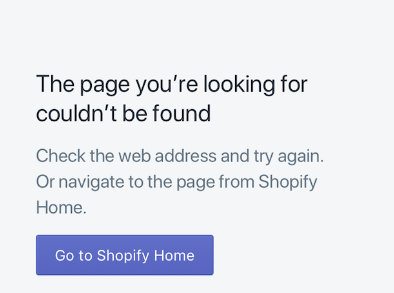
Handling Technical Glitches
- Clear Cache and Cookies: Often, issues can be resolved by clearing your browser’s cache and cookies.
- Check Status Page: Visit the status page to see if there are any ongoing issues with the platform.
Resolving Payment Issues
- Verify Payment Settings: Ensure your payment gateway settings are correctly configured.
- Check for Errors: Look for error messages related to payment processing and address them accordingly.
Enhancing Security
Implement Strong Passwords
- Use Complex Passwords: Ensure that all admin users have strong, unique passwords.
- Enable Two-Factor Authentication: Add an extra layer of security with two-factor authentication.
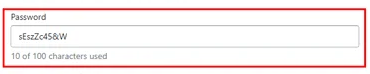
Regular Backups
- Backup Your Data: Regularly back up your store’s data to prevent loss in case of technical issues.
Case Studies: Success Stories
Fashion Retailer Success
A fashion retailer streamlined their product management and marketing efforts. By effectively utilizing the dashboard’s analytics and marketing tools, they saw a significant increase in sales and customer engagement.
Tech Startup Growth
A tech startup leveraged the platform for efficient order management and customer segmentation, leading to improved marketing campaigns and customer retention.
Conclusion
Mastering Shopify Admin is vital for the success of your e-commerce store. This powerful platform offers essential tools for managing products, processing orders, and analyzing performance, which can greatly enhance your store’s operations. By fully utilizing its features—such as product management, order processing, and marketing tools—you can drive significant growth and efficiency.
Stay organized and implement best practices to optimize your use of Shopify Admin. Embrace its full potential to streamline your store management, improve customer engagement, and achieve outstanding success in 2024 and beyond.
.






