Introduction
Integrate Pendo HubSpot to enhance customer engagement and streamline operations effectively. In this comprehensive guide, discover best practices for maximizing the benefits of Pendo and HubSpot together. As the landscape of customer relationship management tools continues to evolve, HubSpot remains a cornerstone for businesses looking to optimize their operations and improve customer interactions. Pendo, renowned for its innovative approach to product experience, integrates seamlessly with HubSpot, providing a holistic solution. In this detailed review of the Pendo HubSpot integration in 2024, we explore how this partnership excels in optimizing customer experiences and driving business growth.
Table of Contents
What is Pendo?
Pendo is a powerful product analytics platform designed to help businesses understand and enhance their user experience. By providing detailed insights into how customers interact with software products, Pendo enables companies to make data-driven decisions that drive product improvements and customer satisfaction.
Key Features of Pendo
- User Analytics:
- Pendo tracks user behavior within your application, providing detailed analytics on feature usage, user flows, and engagement.
- This data helps identify which features are most valuable to users and which areas may need improvement.
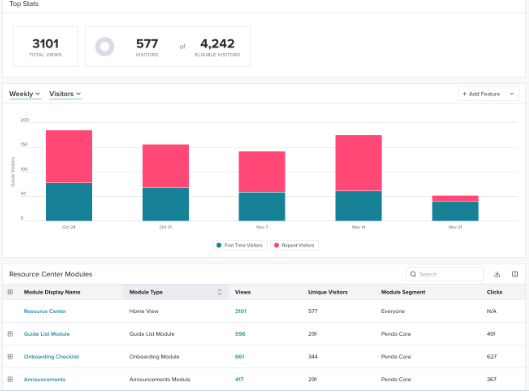
- In-App Guidance:
- Pendo offers tools for creating in-app messages, walkthroughs, and tooltips without the need for coding.
- These features can be used to onboard new users, highlight new features, and guide users through complex processes.
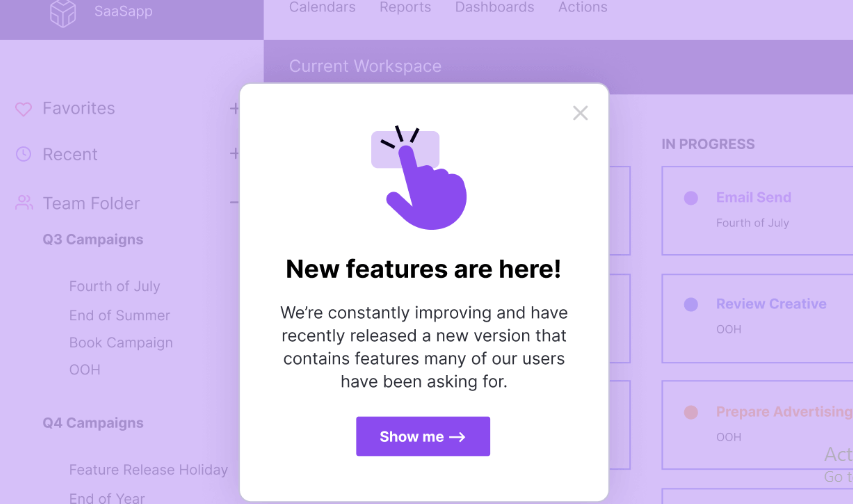
- Feedback Collection:
- With Pendo, you can collect user feedback directly within your application.
- This allows you to understand user needs, preferences, and pain points, helping you prioritize development efforts.
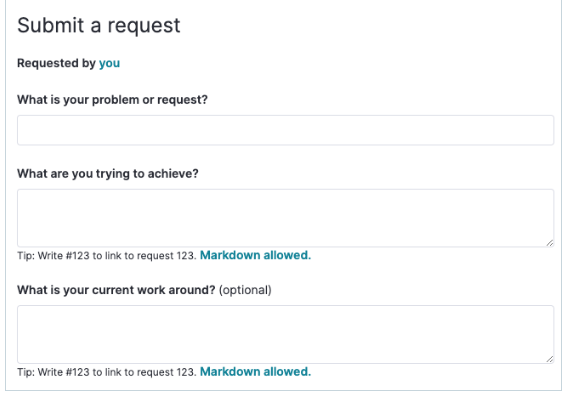
- Product Roadmaps:
- Pendo provides tools for creating and sharing product roadmaps with your team and stakeholders.
- This ensures everyone is aligned on the product vision and development priorities.
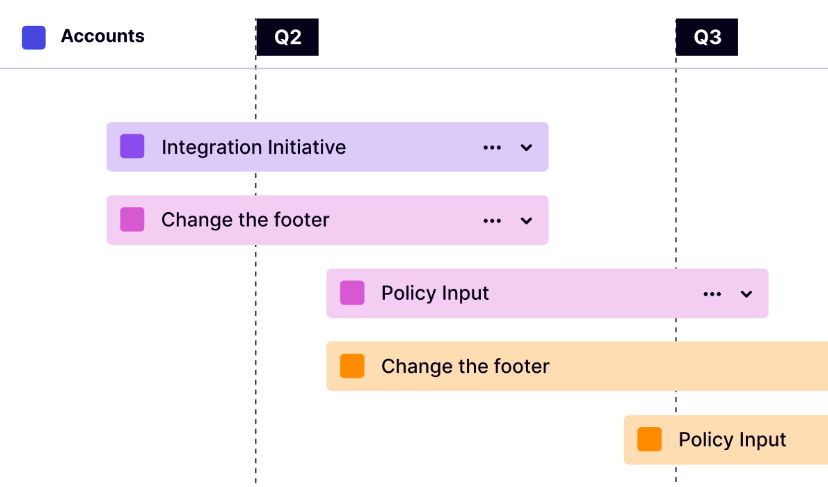
Benefits of Using Pendo
- Improved User Experience:
- By understanding how users interact with your product, you can make informed decisions that enhance the user experience.
- Tailored in-app guidance helps users get the most out of your product, increasing satisfaction and retention.
- Data-Driven Decisions:
- Pendo’s analytics provide actionable insights that help prioritize development efforts and marketing strategies.
- Businesses can focus on features that deliver the most value to users.
- Increased Engagement:
- In-app messages and guides keep users engaged and informed about new features and updates.
- This continuous engagement helps reduce churn and build long-term user loyalty.
- Efficient Onboarding:
- New users can quickly get up to speed with self-service onboarding tools.
- This reduces the need for extensive customer support and speeds up time-to-value for new customers.
How Pendo Integrates with Other Tools
Pendo integrates seamlessly with various tools to enhance its functionality. One notable integration is with HubSpot, a leading marketing, sales, and service platform. The Pendo HubSpot integration allows businesses to:
- Sync user data between Pendo and HubSpot.
- Create personalized marketing campaigns based on user behavior.
- Automate workflows that enhance user engagement and retention.
By integrating Pendo with HubSpot, businesses can leverage comprehensive insights to improve both their product and marketing efforts.
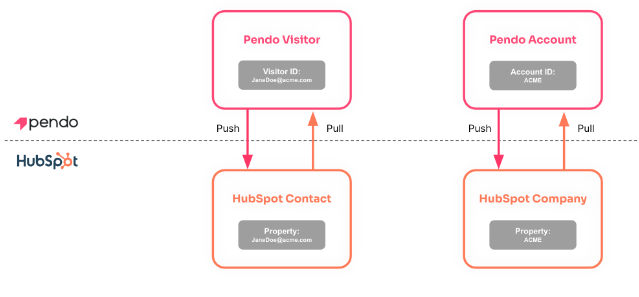
What is HubSpot?
HubSpot is an all-in-one marketing, sales, and service platform designed to help businesses grow by attracting visitors, converting leads, and closing customers. With a comprehensive suite of tools, HubSpot enables businesses to manage their entire customer lifecycle in one place, fostering growth through enhanced efficiency and better customer engagement.
Key Features of HubSpot
- Marketing Hub:
- Email Marketing: Create, personalize, and optimize email campaigns to engage with your audience effectively.
- Social Media Management: Schedule and publish posts, monitor social interactions, and measure performance across various social media platforms.
- SEO Tools: Optimize your content for search engines, improving your visibility and ranking.
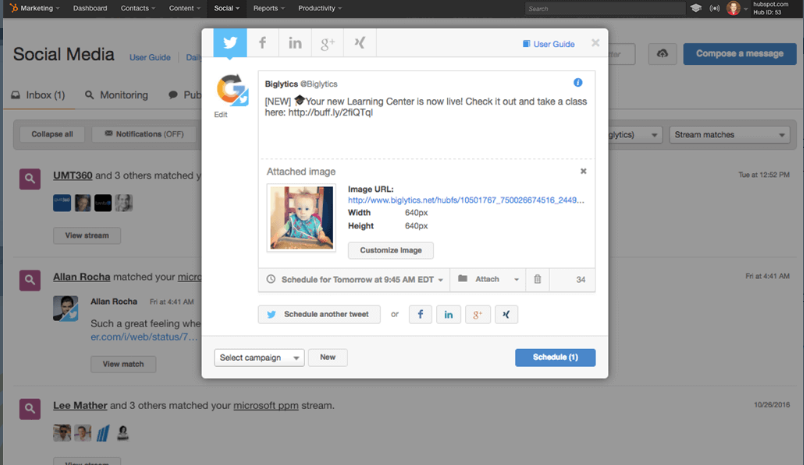
- Sales Hub:
- CRM: Manage customer relationships with a powerful CRM that tracks interactions and helps nurture leads.
- Sales Automation: Automate routine tasks, such as follow-up emails and meeting scheduling, to streamline your sales process.
- Pipeline Management: Visualize and manage your sales pipeline to keep track of deals and prioritize opportunities.
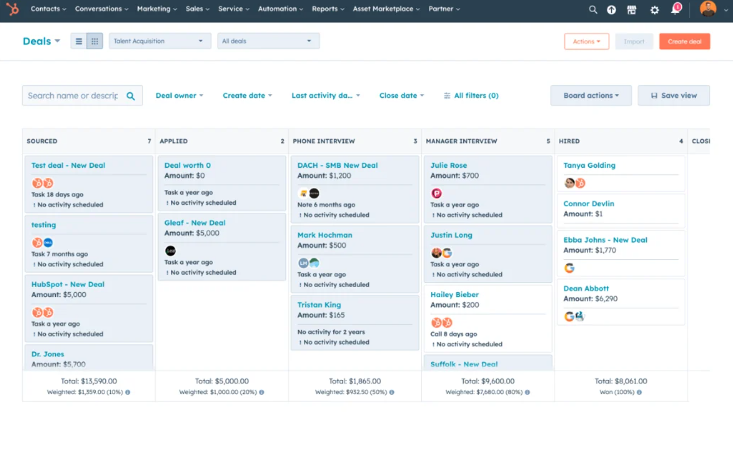
- Service Hub:
- Ticketing System: Track and resolve customer issues efficiently with a robust ticketing system.
- Knowledge Base: Create and manage a knowledge base to provide self-service support to your customers.
- Customer Feedback: Collect and analyze customer feedback to improve your service offerings.

- CMS Hub:
- Website Builder: Create and manage your website with a user-friendly drag-and-drop editor.
- SEO Recommendations: Receive real-time SEO suggestions to improve your website’s search engine ranking.
- Content Personalization: Deliver personalized content to different segments of your audience.
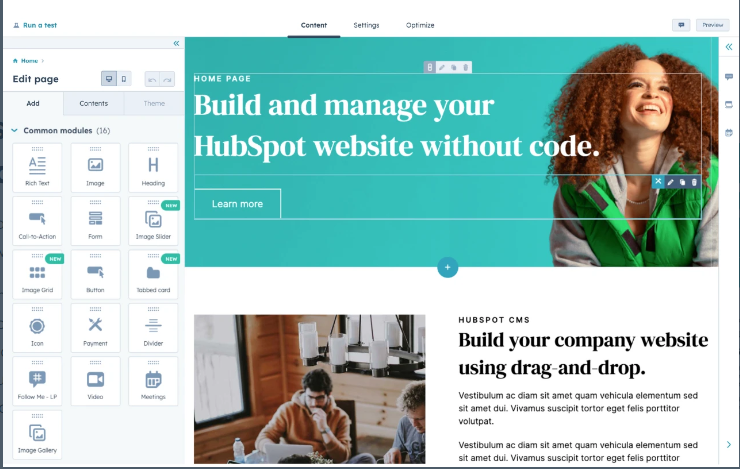
- Operations Hub:
- Data Sync: Ensure consistent data across all your business applications with two-way data sync.
- Programmable Automation: Customize automation workflows to suit your specific business needs.
- Data Quality Automation: Maintain high data quality with automated data cleansing and enrichment tools.

Benefits of Using HubSpot
- Unified Platform:
- Manage marketing, sales, and service activities in one place, ensuring seamless communication and data sharing across teams.
- Eliminate the need for multiple disconnected tools, reducing complexity and improving efficiency.
- Enhanced Customer Insights:
- Gain a 360-degree view of your customers with comprehensive data tracking and analytics.
- Use these insights to create personalized marketing campaigns, improve sales strategies, and deliver exceptional customer service.
- Scalable Solutions:
- HubSpot’s flexible platform can scale with your business, supporting you as you grow from a startup to a large enterprise.
- Customize and expand your HubSpot instance with various integrations and add-ons to meet your evolving needs.
- Increased Productivity:
- Automate routine tasks to free up time for more strategic activities.
- Streamline workflows and improve collaboration across marketing, sales, and service teams.
How HubSpot Integrates with Other Tools
HubSpot integrates seamlessly with a wide range of third-party applications, enhancing its functionality and allowing businesses to create a comprehensive tech stack. One such valuable integration is with Pendo, a product analytics platform. The Pendo HubSpot integration offers numerous benefits:
- Enhanced User Insights: Sync product usage data from Pendo with HubSpot’s CRM to gain deeper insights into customer behavior.
- Personalized Marketing: Use Pendo’s data to create more targeted and effective marketing campaigns in HubSpot.
- Automated Workflows: Automate processes based on user actions tracked in Pendo, such as sending follow-up emails or triggering in-app messages.
By integrating Pendo with HubSpot, businesses can bridge the gap between product usage and customer engagement, leading to more informed decisions and better customer experiences.
The Power of Integrating Pendo and HubSpot
In the digital age, businesses are continuously seeking ways to optimize their operations and improve customer experiences. Integrating Pendo and HubSpot is a strategic move that combines the strengths of product analytics and customer relationship management, providing unparalleled insights and efficiencies. This guide explores the transformative power of the Pendo HubSpot integration and how it can elevate your business.
Why Integrate Pendo and HubSpot?
The integration of Pendo and HubSpot bridges the gap between product usage data and customer engagement, offering a comprehensive view of user behavior and facilitating more informed decision-making. Here’s why this integration is a game-changer:
- Unified Customer Insights:
- Combine Pendo’s detailed product usage analytics with HubSpot’s CRM data to gain a 360-degree view of your customers.
- Understand not only who your customers are, but also how they interact with your product, leading to more personalized and effective marketing strategies.
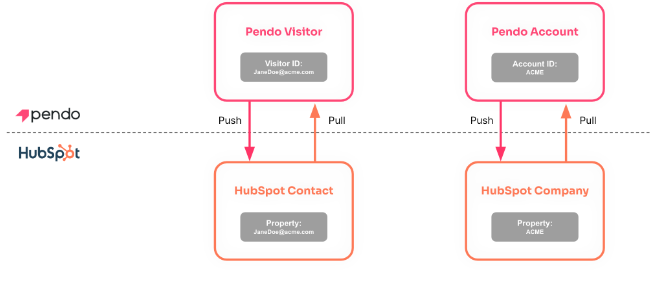
- Enhanced User Onboarding:
- Use Pendo’s in-app messaging and guides to streamline the onboarding process, ensuring users get the most out of your product from day one.
- Sync this data with HubSpot to tailor follow-up communications, providing timely support and resources to new users.
- Improved Customer Retention:
- Identify at-risk customers based on their engagement patterns and product usage tracked by Pendo.
- Utilize HubSpot’s CRM and automation features to re-engage these users with targeted campaigns, reducing churn and boosting retention rates.
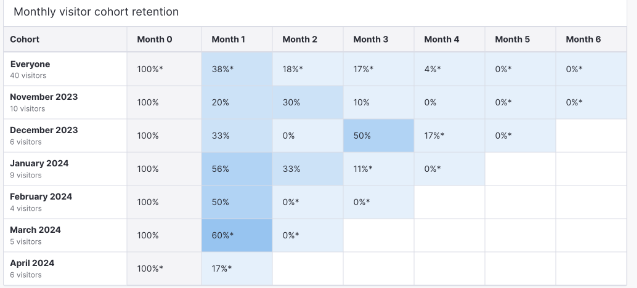
- Data-Driven Marketing:
- Leverage Pendo’s insights to segment your audience based on their behavior and preferences.
- Use these segments in HubSpot to create highly targeted marketing campaigns, improving conversion rates and customer satisfaction.
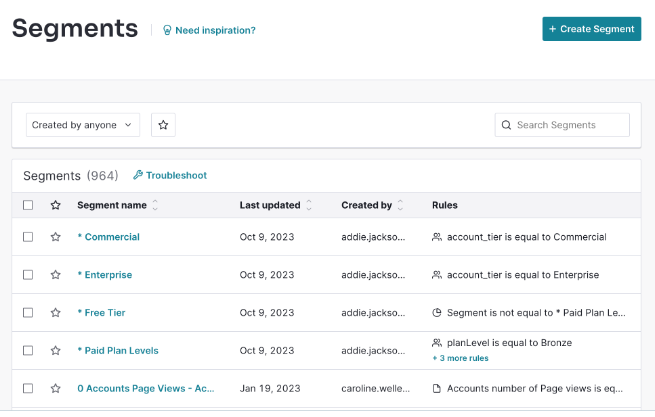
How to Integrate Pendo and HubSpot
Integrating Pendo with HubSpot is straightforward and can be done in a few steps:
- Account Setup:
- Ensure you have active accounts on both Pendo and HubSpot.
- Navigate to the integration settings in each platform.
- API Key Configuration:
- Obtain the necessary API keys from both Pendo and HubSpot.
- Enter these keys into the appropriate fields within the integration settings.
- Data Mapping:
- Define which data points you want to sync between Pendo and HubSpot.
- Map these data points to ensure accurate data flow and reporting.
- Testing and Validation:
- Test the integration to ensure data is syncing correctly.
- Validate the integration by checking if the data meets your business requirements.
Best Practices for Maximizing the Pendo HubSpot Integration
- Audience Segmentation:
- Use Pendo’s analytics to create detailed user segments based on behavior and engagement.
- Sync these segments with HubSpot to deliver personalized marketing and communication.
- Automated Workflows:
- Set up automated workflows in HubSpot triggered by user actions tracked in Pendo.
- For example, automatically send a follow-up email when a user completes an onboarding guide in Pendo.
- Regular Performance Monitoring:
- Regularly review the performance metrics from both Pendo and HubSpot.
- Adjust your strategies based on insights gained from these reviews to continuously improve your marketing and product efforts.
- Continuous Improvement:
- Use the data from the integration to make informed decisions about product development and customer engagement strategies.
- Stay updated with new features and updates from both Pendo and HubSpot to leverage their full potential.
How to Integrate Pendo and HubSpot
Integrating Pendo and HubSpot allows businesses to harness the full potential of both platforms, combining product usage insights with customer relationship management for a more holistic view of user behavior and engagement. This guide provides a step-by-step process for setting up the Pendo HubSpot integration, ensuring you can seamlessly sync data and maximize the benefits of these powerful tools.
Step-by-Step Guide to Integrate Pendo and HubSpot
- Preparation:
- Ensure you have active accounts on both Pendo and HubSpot.
- Verify that you have the necessary permissions to configure integrations in both platforms.
- Access API Keys:
- Pendo:
- Log in to your Pendo account.
- Navigate to the “Integrations” section in the settings menu.
- Locate the API key, which you will need for the integration.
- HubSpot:
- Log in to your HubSpot account.
- Go to “Settings” and find the “Integrations” tab.
- Obtain your HubSpot API key.
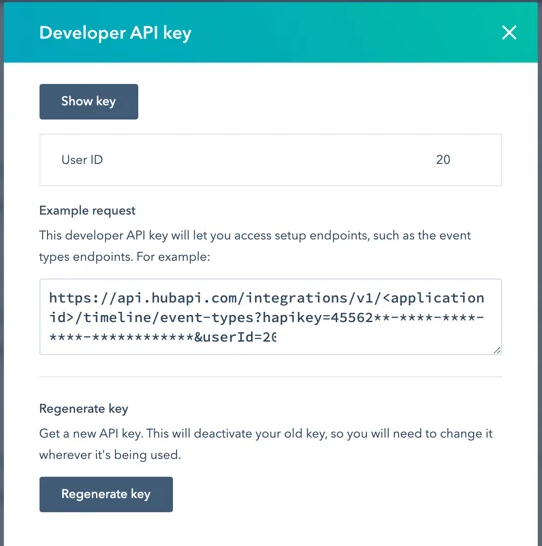

- Configure Integration in Pendo:
- Log in to Pendo.
- Navigate to the “Integrations” section.
- Select HubSpot from the list of available integrations.
- Enter your HubSpot API key when prompted.
- Configure Integration in HubSpot:
- Log in to HubSpot.
- Go to the “Integrations” section in the settings menu.
- Select Pendo from the list of available integrations.
- Enter your Pendo API key when prompted.
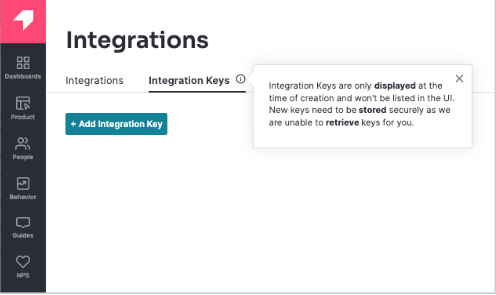
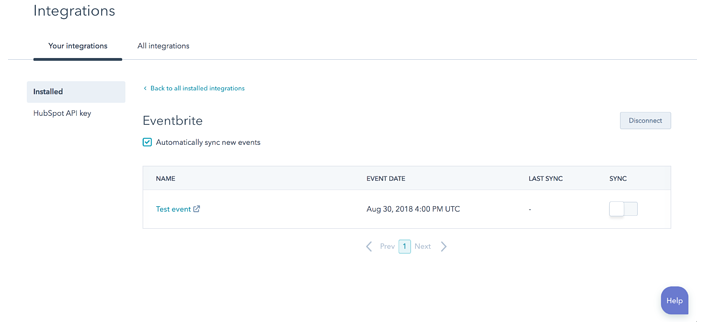
- Map Data Fields:
- Identify the data points you want to sync between Pendo and HubSpot.
- Common data points include user behavior metrics, feature usage, and engagement scores from Pendo, as well as contact details, lifecycle stages, and interaction history from HubSpot.
- Use the integration settings to map these data fields accurately.
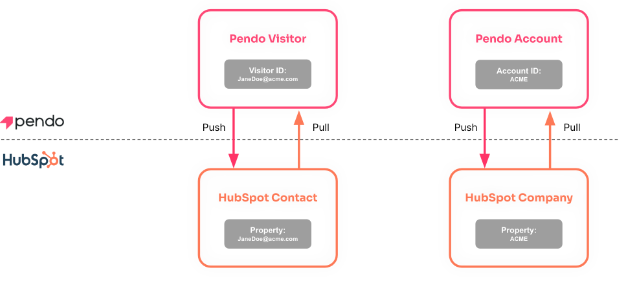
- Set Up Syncing Rules:
- Define how often data should be synced between Pendo and HubSpot (e.g., in real-time, daily, or weekly).
- Establish rules for handling data conflicts or discrepancies to ensure data integrity.
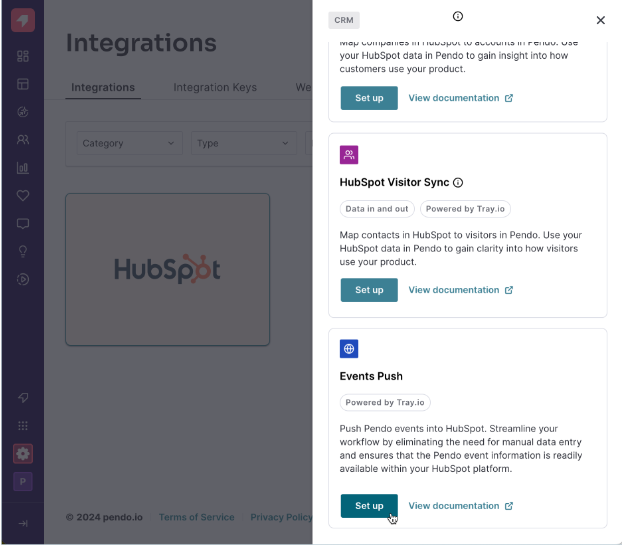
- Testing and Validation:
- Conduct thorough testing to ensure the integration works correctly.
- Validate that data is syncing accurately and that all mapped fields are correctly populated.
- Test key functionalities such as automated workflows and user segmentation to ensure they are working as expected.
- Monitor and Optimize:
- Regularly monitor the integration to ensure it continues to function smoothly.
- Review synced data periodically to verify accuracy.
- Optimize the integration settings based on feedback and performance insights.
Best Practices for a Successful Integration
- Clear Objectives:
- Define clear objectives for what you want to achieve with the Pendo HubSpot integration.
- Align the integration setup with these goals to ensure it meets your business needs.
- Data Quality:
- Ensure the quality of data being synced by regularly cleaning and updating your databases.
- Use HubSpot’s data enrichment tools to maintain high data quality.
- Automation:
- Leverage automation features in HubSpot to streamline workflows based on Pendo data.
- Automate follow-up emails, in-app messages, and support tickets to enhance user engagement.
- Regular Reviews:
- Conduct regular reviews of the integration to identify any issues or areas for improvement.
- Stay updated with new features and updates from both Pendo and HubSpot to leverage their full potential.
Integrating Pendo HubSpot enables businesses to leverage comprehensive insights and enhance customer engagement. By following this step-by-step guide, you can set up the integration smoothly and start reaping the benefits of synchronized data and automated workflows. Embrace the power of Pendo and HubSpot to drive better business outcomes and superior customer experiences.
Best Practices for Using Pendo and HubSpot Together
Integrating Pendo and HubSpot offers a powerful combination of product analytics and customer relationship management, enabling businesses to gain deeper insights and improve customer engagement. To maximize the benefits of the Pendo HubSpot integration, it’s essential to follow best practices. This guide outlines key strategies to effectively use Pendo and HubSpot together, ensuring you get the most out of these powerful tools.
1. Segment Your Audience
Effective audience segmentation is crucial for personalized marketing and user engagement.
- Use Pendo’s Analytics:
- Leverage Pendo’s detailed user behavior data to create segments based on product usage, feature adoption, and engagement levels.
- Example segments might include new users, power users, and at-risk users.
- Sync with HubSpot:
- Sync these segments with HubSpot to tailor your marketing campaigns and communication strategies.
- Create personalized email campaigns, targeted ads, and custom landing pages for different user segments.
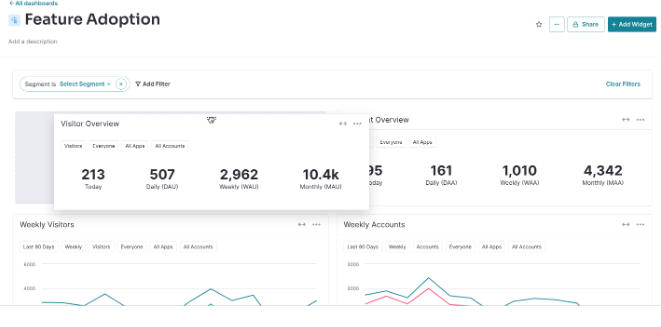
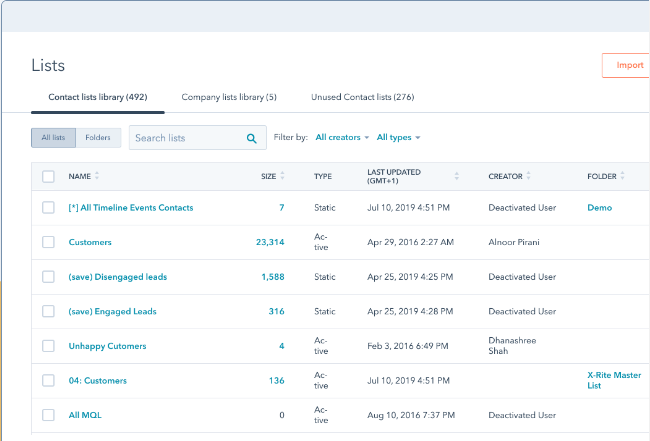
2. Enhance User Onboarding
A smooth onboarding process is critical for user retention and satisfaction.
- In-App Guidance with Pendo:
- Use Pendo to create in-app guides and tutorials that help new users navigate your product and understand its features.
- Follow-Up with HubSpot:
- Sync onboarding progress with HubSpot to send follow-up emails or surveys, ensuring users receive the support they need.
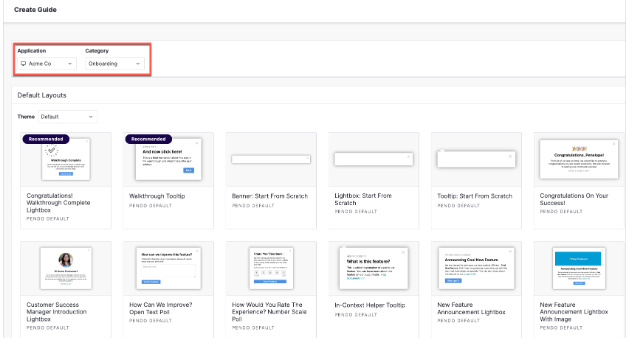
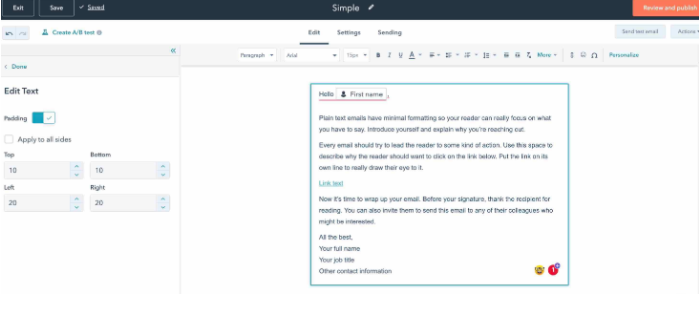
3. Continuous Improvement
Continuously improving your product and strategies based on data and feedback is key to sustained success.
- Data-Driven Decisions:
- Use the combined insights from Pendo and HubSpot to make informed decisions about product development, marketing strategies, and customer support.
- Stay Updated:
- Keep up with new features and updates from both Pendo and HubSpot to leverage their full potential and stay ahead of the competition.
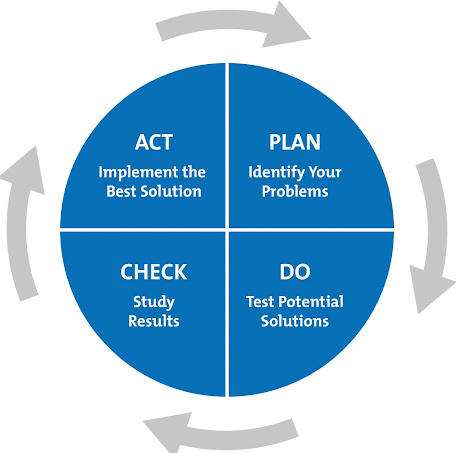
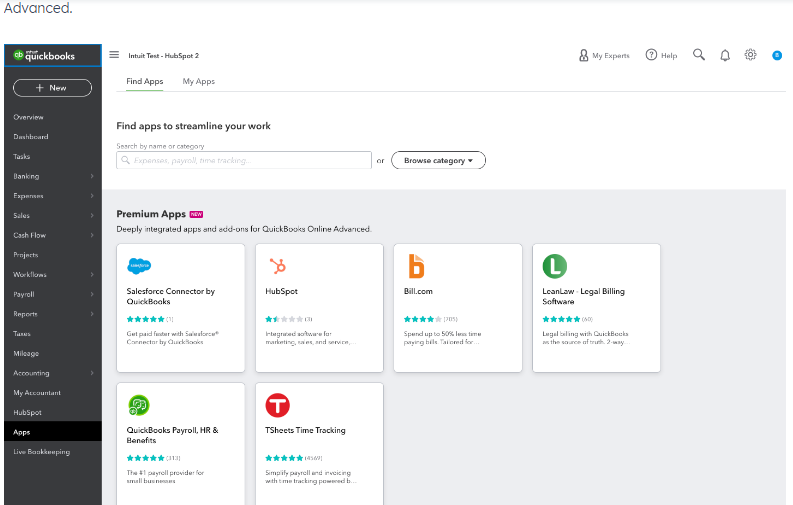
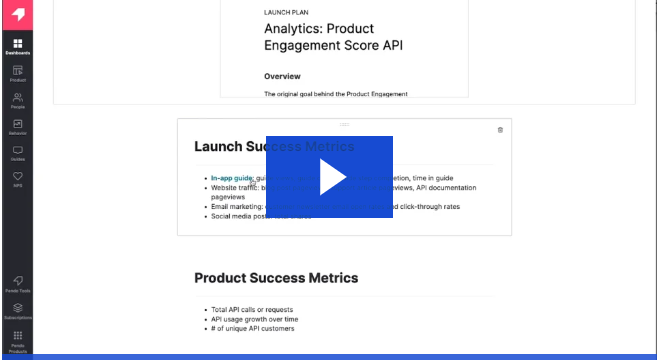
By following these best practices, you can fully leverage the Pendo HubSpot integration to enhance user engagement, improve customer retention, and drive business growth. Incorporating images that illustrate these practices can make the content more engaging and easier to understand for your audience. Start implementing these strategies today to unlock the full potential of Pendo and HubSpot.
Conclusion
Integrating Pendo and HubSpot offers a powerful synergy that can significantly enhance your business operations and customer engagement strategies. By following best practices such as segmenting your audience, automating workflows, enhancing user onboarding, monitoring performance, gathering and acting on feedback, and continuously improving based on insights, you can maximize the benefits of the Pendo HubSpot integration.
This integration not only provides a comprehensive view of user behavior and customer interactions but also streamlines your marketing, sales, and support efforts. By leveraging the combined strengths of Pendo’s product analytics and HubSpot’s CRM and marketing capabilities, you can make data-driven decisions that drive growth and improve user satisfaction.
Start implementing these strategies today to unlock the full potential of your Pendo and HubSpot integration, and watch as your business reaches new heights in efficiency, customer satisfaction, and overall success.





